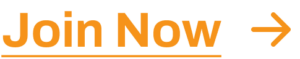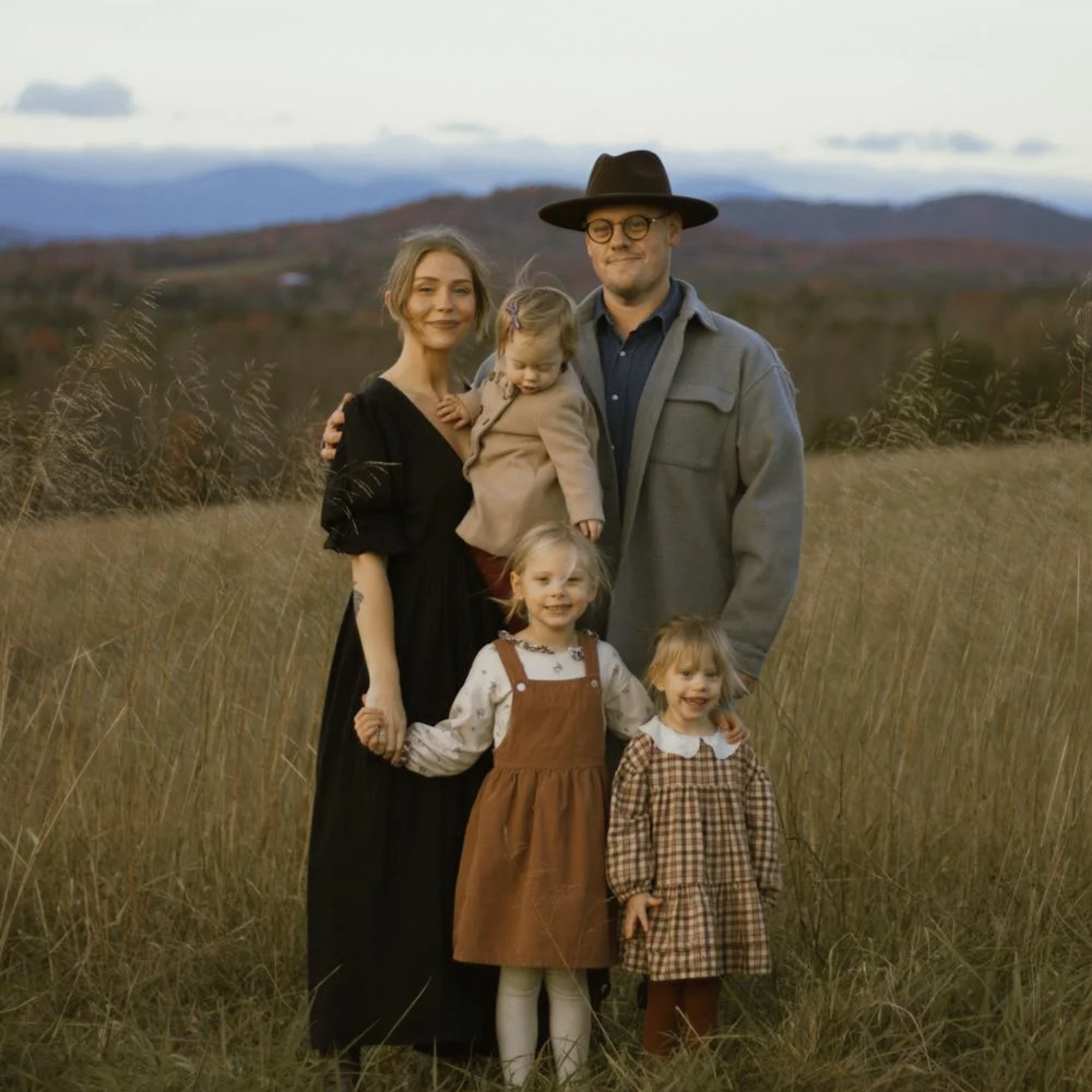Pictime vs Pixieset: Which One Should Photographers Use in 2025?
“Should I use Pictime or Pixieset for my client galleries?”
If you’re reading this, you’re probably wrestling with this exact question. Maybe you’re starting a photography business and trying to choose your first gallery platform. Or perhaps you’re an established pro considering a switch because your current solution just isn’t cutting it anymore.

We get it. The platform you choose for sharing photos with clients isn’t just a technical decision — it affects your brand image, client experience, and even your bottom line. The wrong choice can mean frustrated clients, missed sales opportunities, and hours of unnecessary admin work.
After scouring every corner of the internet — from photography forums to Reddit threads and YouTube channels — we’ve gathered reviews from photographers who’ve used both platforms extensively. We’ve analyzed their candid feedback, compared features side-by-side, and condensed everything into this comprehensive guide to help you make the right choice for your specific needs.
Pictime vs Pixieset: Finally an answer to the never-ending debate on which one should photographers use!
Let’s dive into what makes each platform unique, where they excel, where they fall short, and ultimately — which one is the perfect fit for you.
Overview: What Are Pictime and Pixieset?
Before we get into the nitty-gritty details, let’s establish what these platforms actually offer.
Pixieset launched in 2013 as a client gallery solution and has since evolved into an all-in-one platform for photographers. It now offers client galleries, website building, online stores, and tools for managing client communications. The platform is known for its clean, minimalist aesthetic and user-friendly interface.
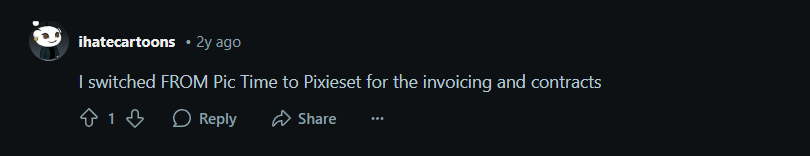
Pictime entered the scene as a more premium, feature-rich alternative specifically designed for professional photographers. With a focus on sales automation (more on this later in the post), marketing tools, and sophisticated presentation options, Pictime has positioned itself as the platform for photographers who want to maximize their client experience and revenue potential.
Pictime vs Pixieset: Which One Should Photographers Use?
We’ve categorized this guide into the most important categories that photographers care about. Let’s dive in:
1. User Experience & Interface
Pixieset
Pixieset takes pride in its intuitive, user-friendly interface. The dashboard is clean, navigation is straightforward, and the learning curve is minimal. This makes it an excellent choice for photographers who are just starting out or those who prefer simplicity over extensive customization.

When clients receive a Pixieset gallery, they’re greeted with a visually clean interface that puts the focus on your images. The viewing experience is smooth across devices, and downloading is straightforward for clients.
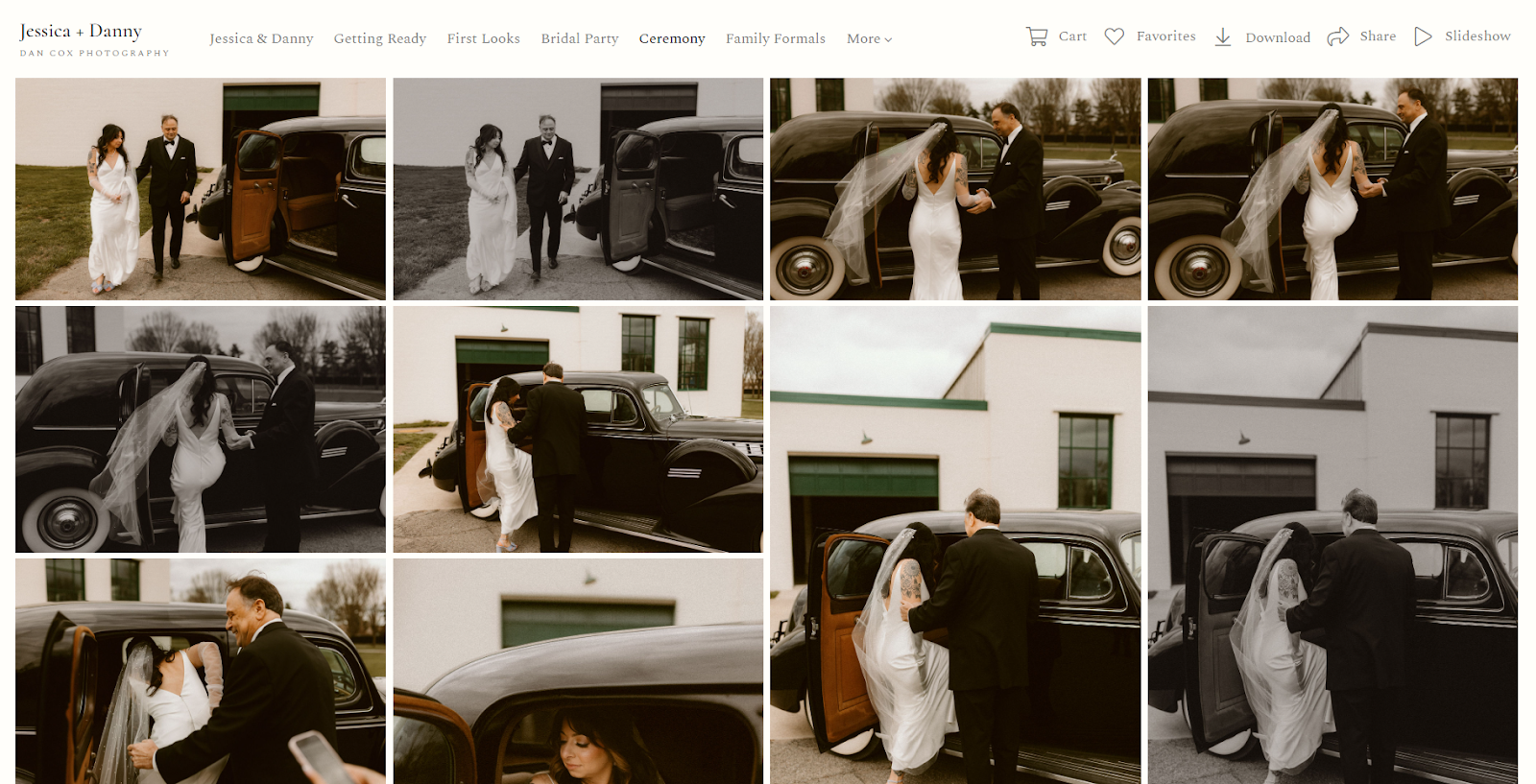
Pictime
Pictime takes a different approach. The interface is more sophisticated and offers significantly more customization options. This comes with a steeper learning curve, but the results are worth it.
Clients receiving a Pictime gallery immediately notice the difference. The presentation feels more premium, with elegant transitions, refined typography, and an overall sense of luxury. This elevated experience can justify higher prices and increase perceived value — especially important for wedding and high-end portrait photographers.
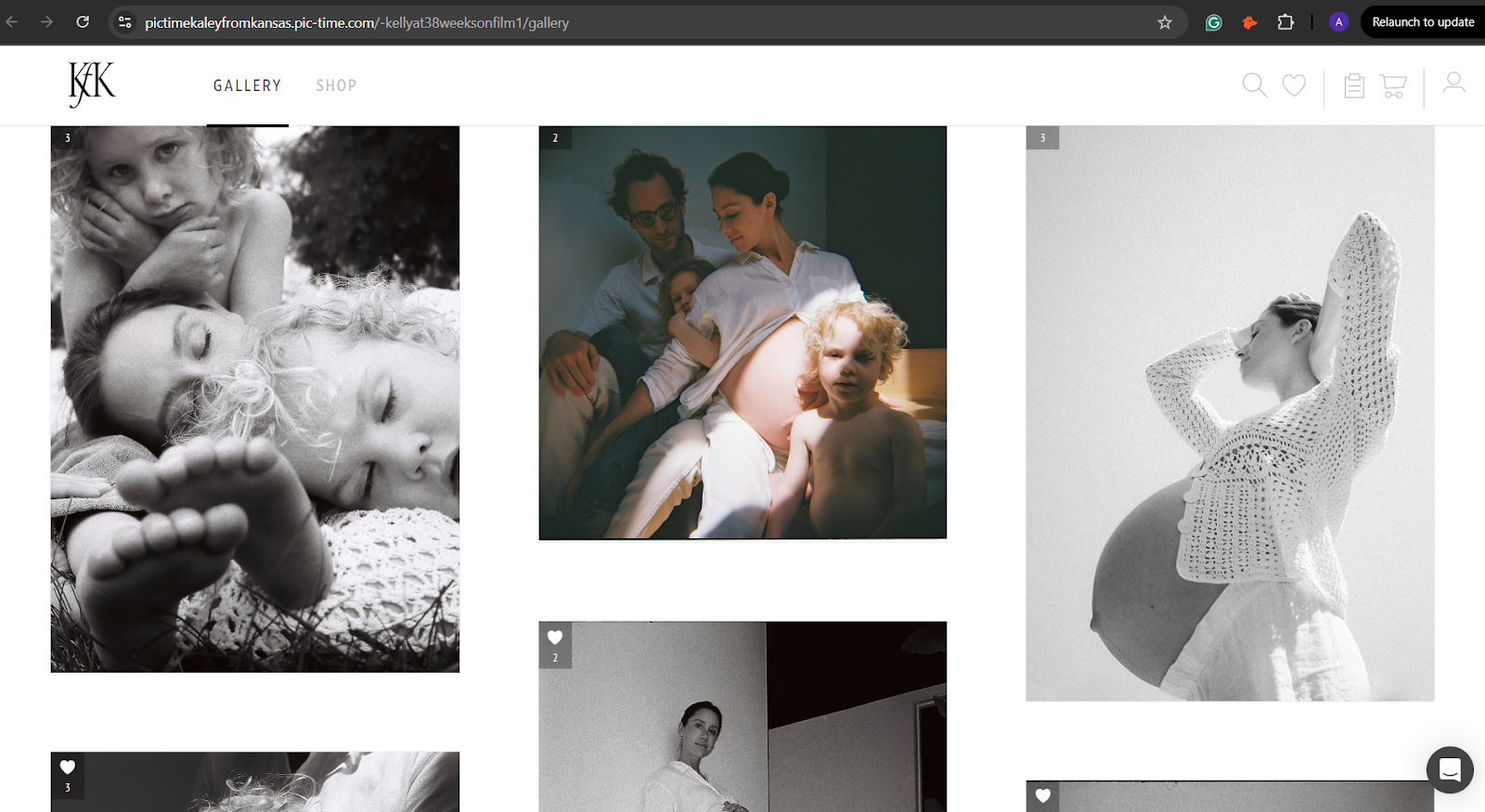
During onboarding, Pictime automatically creates not just a gallery from your images, but also stores printables, blog posts, social promotions, slideshows, and even Instagram reels. This automation immediately showcases the platform’s focus on helping photographers maximize each shoot across multiple channels.
Editor’s Pick: For pure user experience, Pictime takes the edge with its premium feel and client-impressing presentation. However, if simplicity and ease of use are your priorities, Pixieset might be the better choice.
2. Feature Comparison
Let’s break down the key features that photographers care about most:
Pictime or Pixieset: Client Galleries & Delivery
| Pixieset | Pictime | |
| Design | Clean, minimalist approach | Premium, highly customizable design |
| Navigation | Simple and intuitive for clients | More sophisticated with added features |
| Customization | Basic cover images and organization | Advanced options including video covers |
| Mobile Experience | Responsive galleries and dedicated app | Responsive galleries and app for both clients and photographers |
| AI Features | Limited | Facial recognition (clients can find their photos) and vendor-specific tagging |
| Privacy | Password protection and basic controls | Advanced privacy controls and access management |
| Client Interaction | Basic download and sharing | Enhanced options for favorites and comments |
The AI features in Pictime are particularly impressive. The platform automatically recognizes faces, making it easy for clients to find photos they’re in. For wedding photographers, this means the mother of the bride can quickly find every photo featuring her daughter without scrolling through hundreds of images.
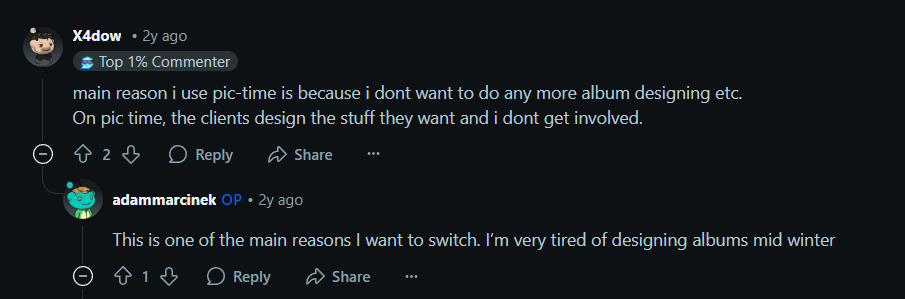
Pictime also offers vendor galleries that automatically pull together relevant images for each vendor (florists, venues, planners, etc.). This feature helps you build relationships with vendors, a crucial source of referrals —without additional work.
On the other hand, Pixieset’s gallery shines in its simplicity and focus on the client experience. Each gallery provides clean, distraction-free viewing that puts your images front and center. While it lacks some of Pictime’s AI bells and whistles, many photographers appreciate how Pixieset creates an uncluttered experience that clients intuitively understand without instruction.
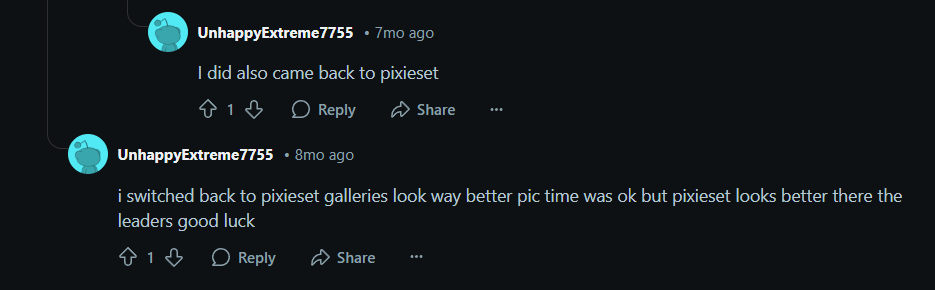
Pixieset also offers customizable download options that many photographers find valuable. You can set different download permissions for various image resolutions, allowing you to restrict high-resolution downloads to paying clients while offering previews to others. You can also create custom download PINs for specific clients or family members, giving you granular control over who can access full-resolution images.
Pixieset vs Pictime: Storage Limits
When choosing between online proofing galleries, storage is a critical consideration for photographers who handle large volumes of high-resolution images:
Storage Limits:
- Pixieset: Free plan offers 3GB; paid plans range from 10GB to unlimited
- Pictime: Starts at 20GB for the basic plan; higher tiers offer 100GB to unlimited
| Pixieset | Pictime | |
| Free Plan Storage | 3GB | Not offered on free tier |
| Basic Plan Storage | 10GB | 20GB |
| Higher Tier Storage | Up to unlimited | Up to unlimited |
| File Size Limits | 200MB per file on higher tiers | No strict file size limits |
| Organization Options | Albums, favorites, categories | Albums, AI-assisted sorting, favorites, collections |
For photographers who shoot in RAW or deliver large collections frequently, this storage difference can be significant. However, storage is just one aspect of your photography backup strategy. Many professionals recommend maintaining a separate backup system with external hard drives in addition to cloud storage.
Editor’s Pick: When it comes to storage, Pictime is the clear winner here. Its tiers are more generous in terms of storage space and let’s be honest…a photographer can never have too much of that.
Pictime or Pixiset: E-Commerce & Sales
Both platforms offer integrated e-commerce features, but their approaches differ significantly.
| Pixieset | Pictime | |
| Store Integration | Built-in store for digital and print sales | Sophisticated store with advanced product options |
| Print Lab Options | Multiple labs, but limited international options | More extensive lab options including international (Canadian labs) |
| Product Range | Standard print products | Expanded product options and customization |
| Automated Marketing | Basic discount codes | Comprehensive automated sales funnels (explained below) |
| Pricing Controls | Standard markup options | Advanced pricing and package options |
| Analytics | Basic sales tracking | Detailed sales analytics and customer behavior |
The ability to create and sell physical products is crucial for photographers looking to increase their average client spend. Both platforms handle this well, but Pictime’s sales automation(using technology to handle repetitive sales tasks automatically) features give it a significant advantage.
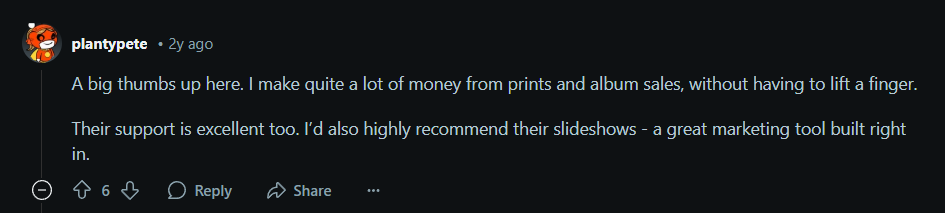
Pictime’s automated “Early Bird” promotion (a 14-day special offer when someone first accesses a gallery) and anniversary promotions (automatically sending offers 21 days before a couple’s wedding anniversary) can generate sales with little effort on your part.
Editor’s Pick: Pictime’s automated sales features make it the clear winner for photographers serious about increasing print and product sales. But if you’re not interested in taking on the complexity associated with running email marketing campaigns, then Pixieset might be for you.
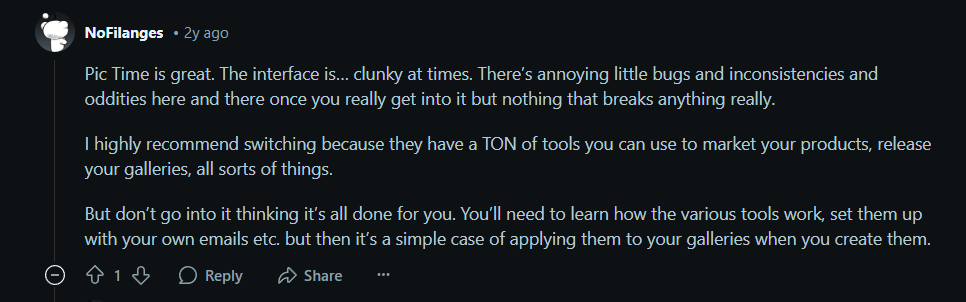
Pictime vs Pixiset: Marketing & Client Engagement
This is where the two platforms diverge most dramatically.
| Pixieset | Pictime | |
| Email Capabilities | Basic gallery notifications | Comprehensive email automation suite |
| Special Promotions | Manual setup required | Automated anniversary and special occasion promotions |
| Client Recovery | None | Abandoned cart emails to recapture lost sales |
| Seasonal Marketing | Manual campaigns | Automatic holiday campaigns (Valentine’s, Mother’s Day, etc.) |
| Social Media Tools | Basic sharing | Content creation tools for multiple platforms |
| Client Communication | Limited tools | Advanced messaging and feedback features |
| Preview Delivery | Manual | “Rolling publish” for automated previews |
Pictime’s marketing automation is perhaps its strongest selling point. The platform can automatically send strategically timed emails to clients, from gallery announcements to limited-time sales offers to anniversary reminders.
Pictime also offers a “rolling publish” feature that’s perfect for sending preview images a few days after a wedding, and a “virtual IPS” system for in-person sales without the in-person part.
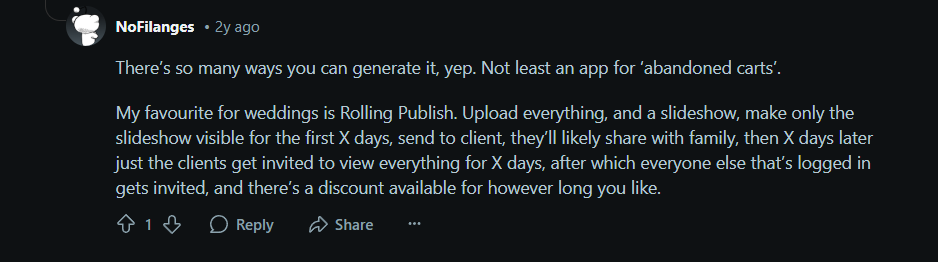
Editor’s Pick: Pictime wins by a landslide in the marketing automation category. If generating passive income from past clients is important to you, this feature alone might justify the switch. After all, this photographer made $20k in profit just from jumping ship.
Pictime or Pixiset: Workflow Integration
Efficient workflow is crucial for fast delivery and maintaining sanity during the busy season. Much like choosing between Lightroom and Capture One, your gallery platform’s integration with your editing software can make a huge difference in efficiency.
| Pixieset | Pictime | |
| Lightroom Integration | Basic publishing service | Advanced plugin with direct upload capabilities |
| Uploading Process | Drag-and-drop interface | Upload directly from Lightroom with sorting options |
| Gallery Updates | Requires deletion and re-upload | Update images without replacing entire files |
| Video Support | Basic video hosting | Advanced video integration for hybrid shooters |
| Automated Workflows | Limited | Extensive customizable workflow automations |
Pictime’s Lightroom plugin deserves special mention. It allows you to upload galleries directly from Lightroom, sort them by important moments or events, and push updates to images without having to delete and re-upload them on the website.
Editor’s Pick: Pictime’s superior Lightroom integration and workflow automation make it the winner in this category, especially for photographers delivering both photos and videos.
3. Pricing Comparison
Now for the question that’s likely at the top of your mind: How much will these platforms cost you?
Pixieset Pricing
Client Gallery Plans:
- Free: 3GB storage, limited features
- Basic: $8/month – 10GB storage
- Plus: $16/month – 25GB storage
- Pro: $24/month – 100GB storage
- Ultimate: $40/month – Unlimited storage
Pixieset also offers Website plans starting at $15/month and Studio Manager plans starting at $8/month. They offer an all-in-one bundle with all three services starting at $28/month.
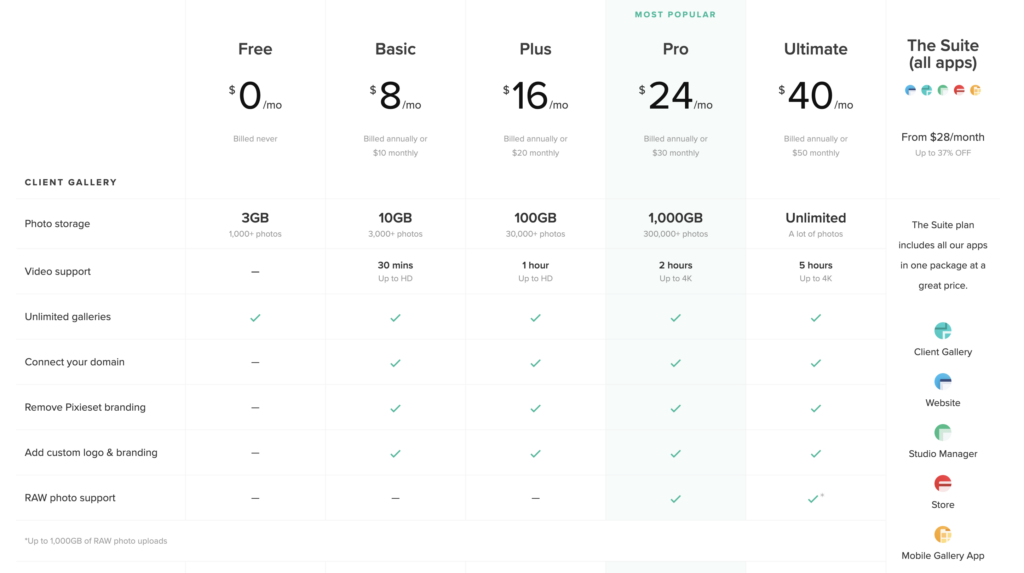
Pictime Pricing
Client Gallery Plans:
- Free: Very limited features
- Beginner: $7/month – 20GB storage
- Professional: $21/month – 100GB storage
- Advanced: $42/month – Unlimited storage + all premium features
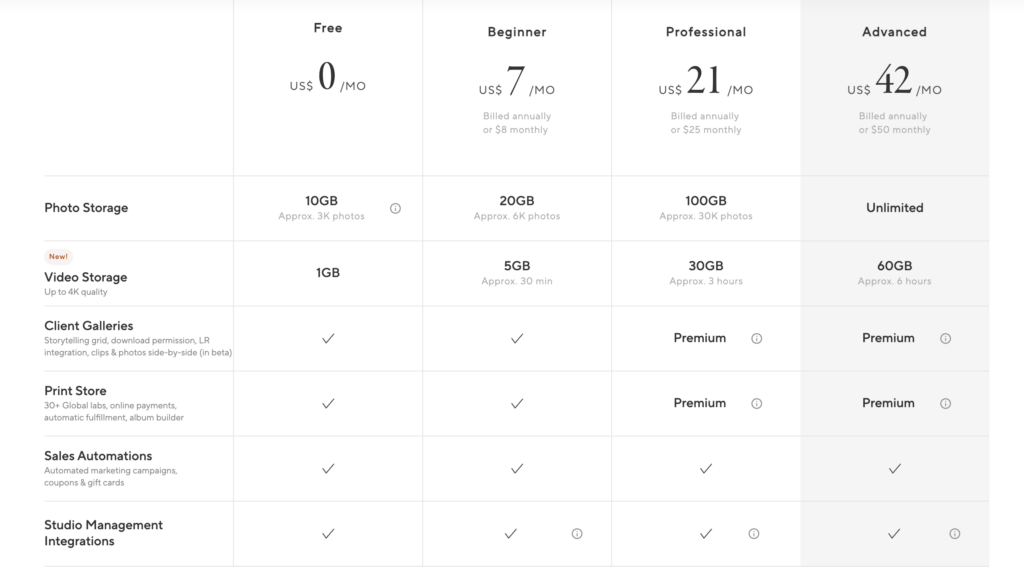
Pictime Art (focused on fine art photographers) has separate pricing with Professional at $10/month and Advanced at $17/month.
One significant difference: Pixieset allows you to pay for individual products (just Gallery, just Website, or just Studio Manager), while Pictime requires paying for the full platform.
However, when comparing value rather than just price, consider that Pictime’s automated marketing features could potentially generate enough additional sales to more than cover the price difference.
Editor’s Pick: Pixieset offers more flexible pricing options and a better free tier. However, Pictime potentially offers better ROI for photographers who leverage its sales automation features.
Pictime or Pixieset: Who Should Choose Each Platform?
Pixieset is ideal for:
- Photographers just starting their business
- Those with limited budget who need basic gallery services
- Photographers who prioritize simplicity over features
- Those who primarily deliver digital files with minimal print sales
- Photographers who want to build a website and client gallery on the same platform
Pictime is ideal for:
- Established professional photographers
- Wedding photographers who work with multiple vendors
- Those looking to maximize print and product sales
- Photographers who shoot both photos and videos
- Anyone looking to create passive income through automated marketing
- High-end photographers whose brand demands a premium presentation
How to Deliver Faster to Your Clients (No Matter Which Platform You Choose)
While your gallery platform is crucial, the speed of your delivery depends on your entire workflow — especially your culling and editing process.
According to industry trends, only 13.8% of photographers deliver in less than a week, making a fast turnaround a powerful way to stand out from your competition. Clients who receive their photos quickly are more likely to book again and refer you to friends.
This is where Aftershoot comes in. As an AI-powered editing tool, Aftershoot can speed up your post-production process, allowing you to deliver galleries days or even weeks faster.
Here’s how it streamlines your workflow:
1. Import your images to Aftershoot
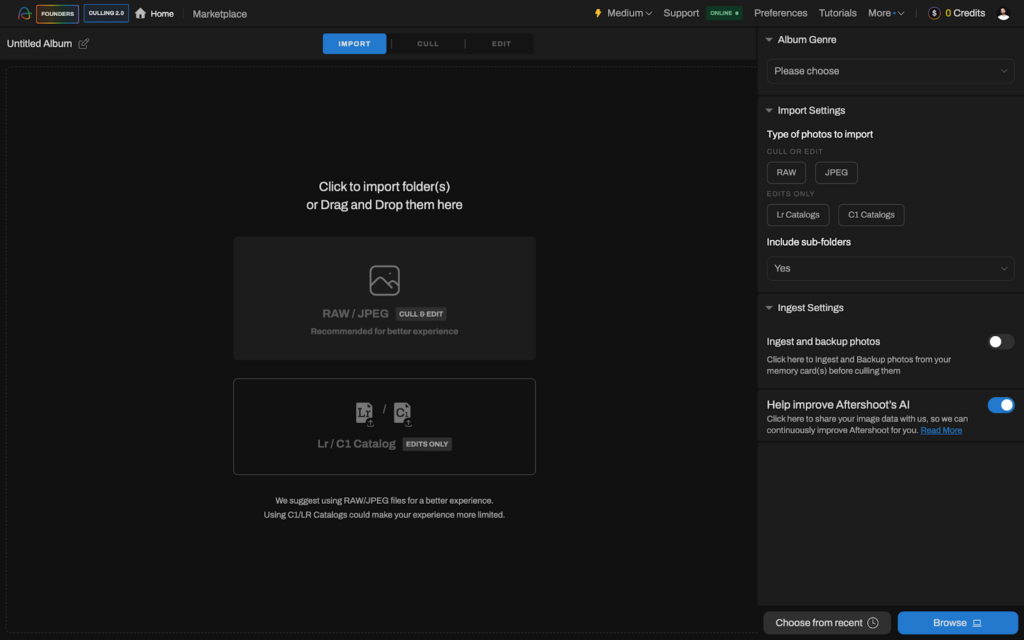
2. Intelligent software automatically selects your best shots based on technical quality and composition
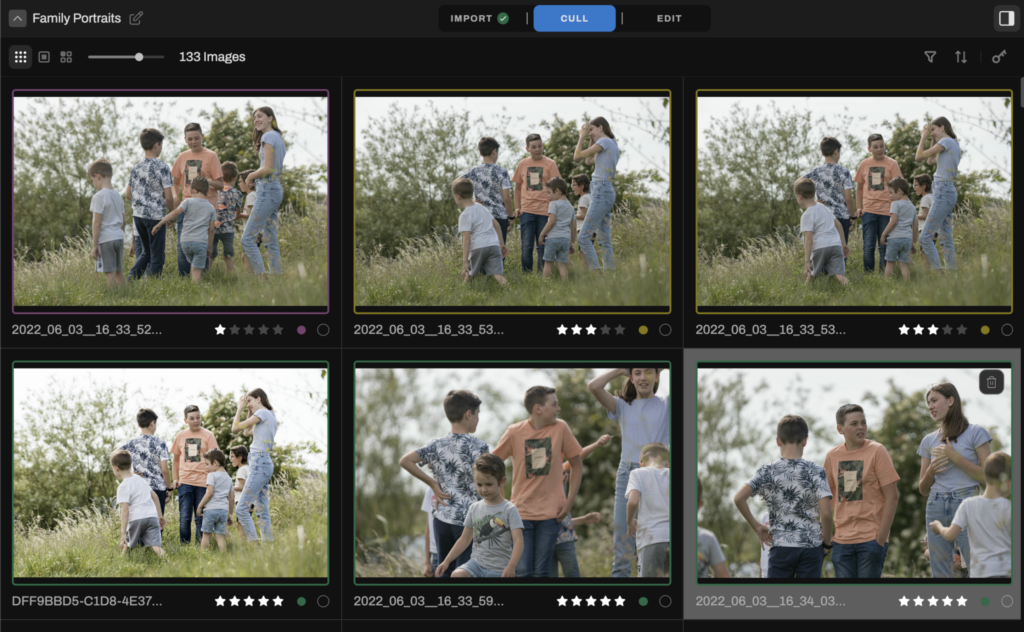
3. Apply your personal editing style with one click using AI profiles
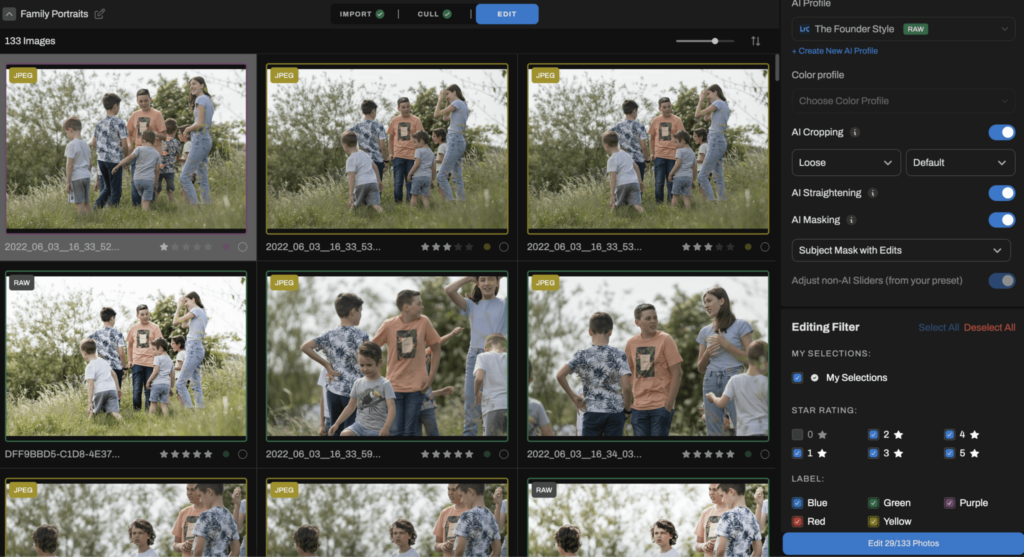
4. Export directly to your platform of choice (e.g Lightroom, Capture One, Photo Mechanic etc)
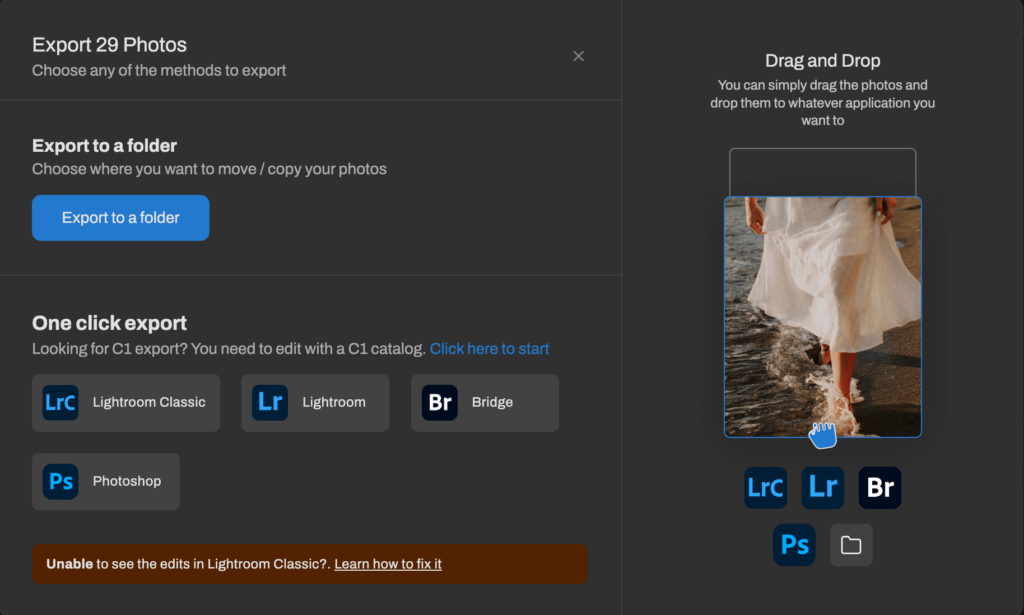
By automating the most time-consuming parts of your workflow, you can focus on the creative aspects of your business while delivering galleries at record speed.
Whether you choose Pixieset or Pictime, pairing your gallery platform with tools that streamline your photo editing workflow creates a system that impresses clients and generates more referrals and bookings.
Choosing the Right Online Gallery for Your Business
After examining both platforms closely and consulting with photographers who use them daily, the decision in the Pictime vs Pixieset debate comes down to your specific needs, business stage, and priorities.
For most established professionals, particularly wedding and portrait photographers, Pictime’s advanced features, automated marketing, and superior presentation make it worth the higher price point and learning curve.
However, from what we understand from Pixieset reviews, it remains an excellent choice for photographers who prioritize simplicity and need an affordable all-in-one solution.
Whichever platform you choose, remember that your client gallery is only one part of your workflow. To stand out in 2025, look for ways to optimize your entire process from shoot to delivery.
Want to see how much faster you could deliver client galleries with AI-powered culling and editing? Start your free 30-day trial with Aftershoot and experience the difference for yourself.