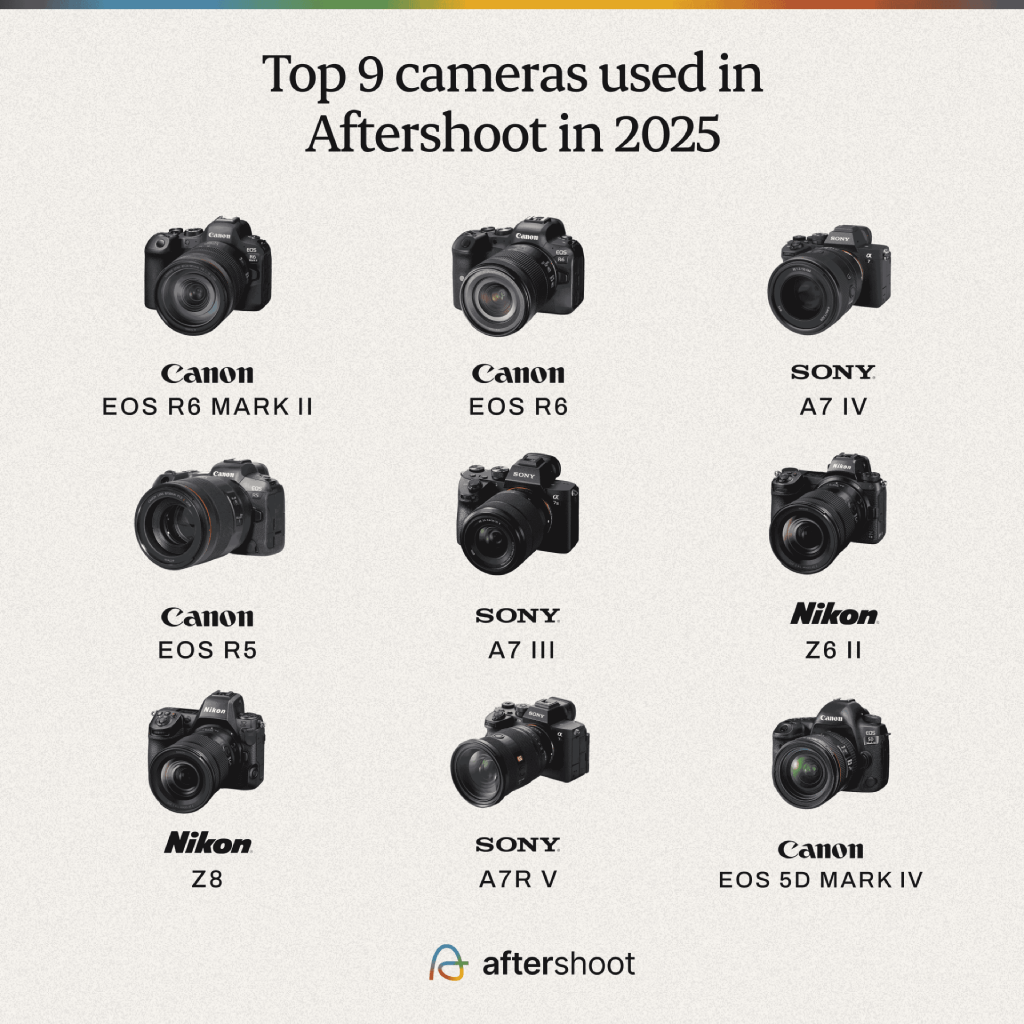A Working Photographer’s Honest Review
Portrait retouching is one of the most detail-oriented works in photography. Anyone who’s spent time at 200% zoom smoothing transitions, balancing texture, or shaping light around a face knows it’s pure craftsmanship.
Clients might not understand the hours behind a clean, natural portrait, but they absolutely expect the results. And perfection at the pixel level is still the standard, especially for the images that define your brand.
That’s why this question keeps coming up in our community:
Is AI retouching finally good enough to replace manual portrait retouching for everyday client work?
To find out, portrait photographer Ernesto retouched the same portrait twice: once manually inside Lightroom, and once using Aftershoot Retouching and timed both.
He found: “Both portraits looked good, but the AI version took a fraction of the time.”
This article breaks down what actually happened, what Ernesto learned, and how you should think about AI vs manual retouching in your own workflow.
Manual Retouching vs AI Retouching — Quick Comparison
| Factor | Manual Retouching | Aftershoot Retouching |
| Speed | 10-20 mins per image | 5 – 10 seconds per image |
| Consistency | Depends on your focus & fatigue | Uniform across batch |
| Creative Control | Maximum | High for natural edits, limited for creative composites |
| Best For | Hero portraits, editorial work | Volume sessions, every day client galleries |
Here’s a quick review, if you’d rather watch a video breakdown of what’s better for you:
Now let’s dig deeper…
Manual Retouching: Where Human Craft still wins
Manual retouching still wins when you need full control, nuance, or artistry.
For his manual test, Ernesto stayed inside Lightroom to keep the comparison fair. It’s what most portrait photographers use for everyday edits.
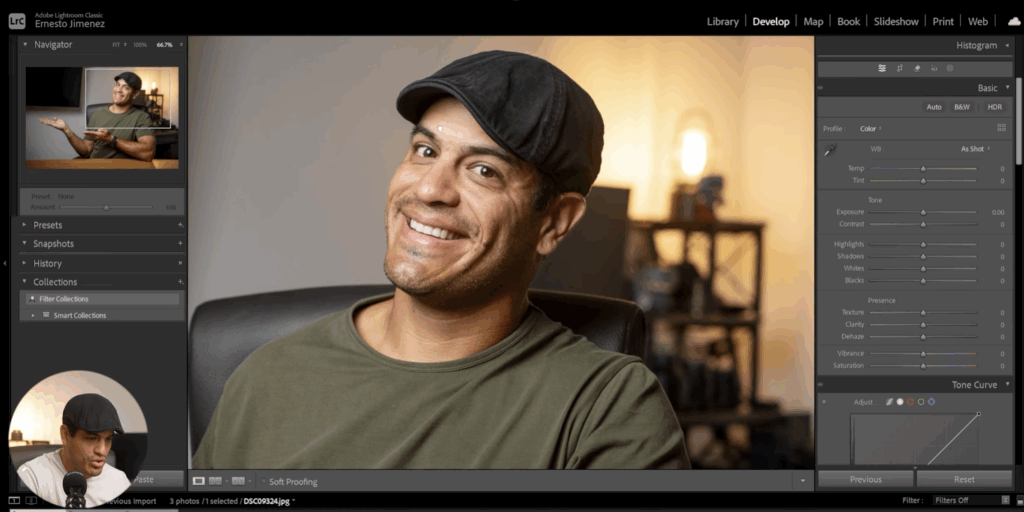
Here’s what stood out:
1. Precision & creative control
Ernesto made deliberate decisions about what not to retouch:
“I’m leaving the under-eye line because it makes it look human. If I remove everything, it looks fake.”
That’s real photographer judgment. AI can estimate, but it doesn’t know your client or your style.
2. Manual Masking Accuracy
Even Lightroom’s AI masks weren’t accurate enough for him:
“The AI mask grabs some of my beard and eyebrows. It bleeds into teeth and hair. That’s why I still select things manually.”
3. Why Manual Retouching Still Matters
What shocked him was how long even a simple portrait took.
“Whatever time it took me to retouch that one portrait manually, I’d have to repeat it for every single image in the set.”
Who Manual Retouching Is Best For
- Beauty/fashion work
- High-end commercial retouching
- Hero portraits
- Artistic or stylized edits
Aftershoot Retouching: Where AI Saves Time and Workflow Fatigue
Aftershoot wins at speed, consistency, and batch work with surprisingly natural results.
When Ernesto switched to Aftershoot, his process was radically different:
Scroll in → adjust acne → freckles → wrinkles → under-eyes → teeth → face shine → done.
That’s it.
“With Aftershoot retouching, it was just sliding acne removal, wrinkle reduction, teeth whitening, face shine… a few decisions and the portrait was done.”
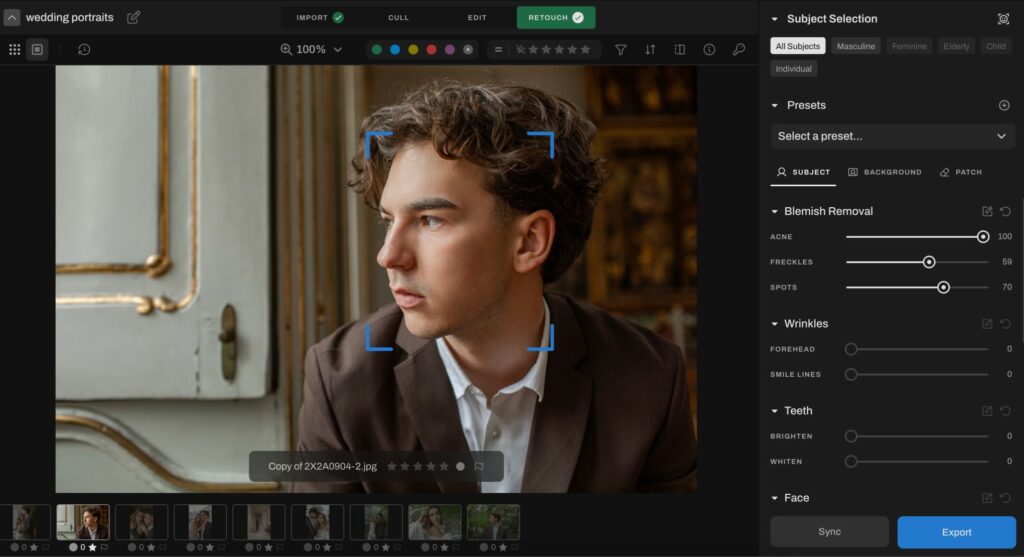
What worked with Aftershoot:
1. Time savings at scale
This was the biggest shock from his test: “There’s a huge time difference. For one image, it’s noticeable. For multiples, it becomes exponential.”
2. AI Shine Control Beats Manual Editing
This was the line that made our entire team smile: “The AI actually handled face shine better than my manual edit.”
Shine is one of the hardest things to fix without Photoshop. But Aftershoot caught it instantly.
3. Batch Retouching for Volume Photographers
This is the part photographers forget: “If I retouched 20 or 30 portraits manually, time would double, triple, or more. With Aftershoot, I sync and apply, and I’m done.” The ROI makes sense when you are handling:
- Mini sessions
- Senior portrait sessions
- Headshot portrait sessions
- Family portrait galleries
- Wedding portraits
The Real ROI: Time Cost vs Creative Cost
This is the part photographers avoid calculating. If one portrait takes 8 minutes to retouch manually, and you deliver 40 portraits.
That’s over 5 hours of retouching.
Even at $200/hr value of time, that’s $1,000 of overhead you’re absorbing.
Now compare that to AI:
- 40 portraits
- ~10 seconds each
- <7 minutes total
Ernesto put it cleanly:
“When you think about retouching 20, 30, or 50 images, you’re definitely gaining time with Aftershoot.”
Or, $1000 worth of your time saved. That’s big.
The Honest Verdict — Manual vs AI Retouching
After seeing Ernesto work through both edits, the takeaway is, manual retouching still has its place, but most photographers don’t need (or want) to live in that level of detail for an entire gallery.
For a hero portrait? Sure.
But for the 20, 40, or 80 portraits clients expect in every session, the workflow that actually holds up is the hybrid one. AI for the bulk, manual for the handful of images that need your full attention.
What Aftershoot proved in this test was that AI replaces repetition and NOT craft. The constant masking, the zooming in and out, the “did I miss that blemish?” passes, that’s the work photographers are happiest to offload.
And when you’re delivering fast, consistent galleries at scale, that’s the difference between spending another night behind a screen and moving on to the parts of the job you actually enjoy.
And if you’re worried about how clients will react to AI use in your workflow, we’ll put them to rest right now.
Our 2025 photography report also found that only 1% of clients (9 photographers) said their clients may have been concerned about authenticity. The other 99% were just happy about having received beautiful albums, FAST!
So, who wins, Manual or AI retouching? Both, but for very different reasons.
Manual retouching wins on finesse. Aftershoot wins on time, consistency, and the reality of modern client expectations. The photographers who thrive in 2026 (and beyond) will use both, intentionally, where each one shines.
If you’ve never tested that balance for yourself, start with your next session.
Run a batch through Aftershoot, pick your top three hero portraits, and finish those manually. You’ll feel the difference immediately, and so will your calendar.
30 days on us!