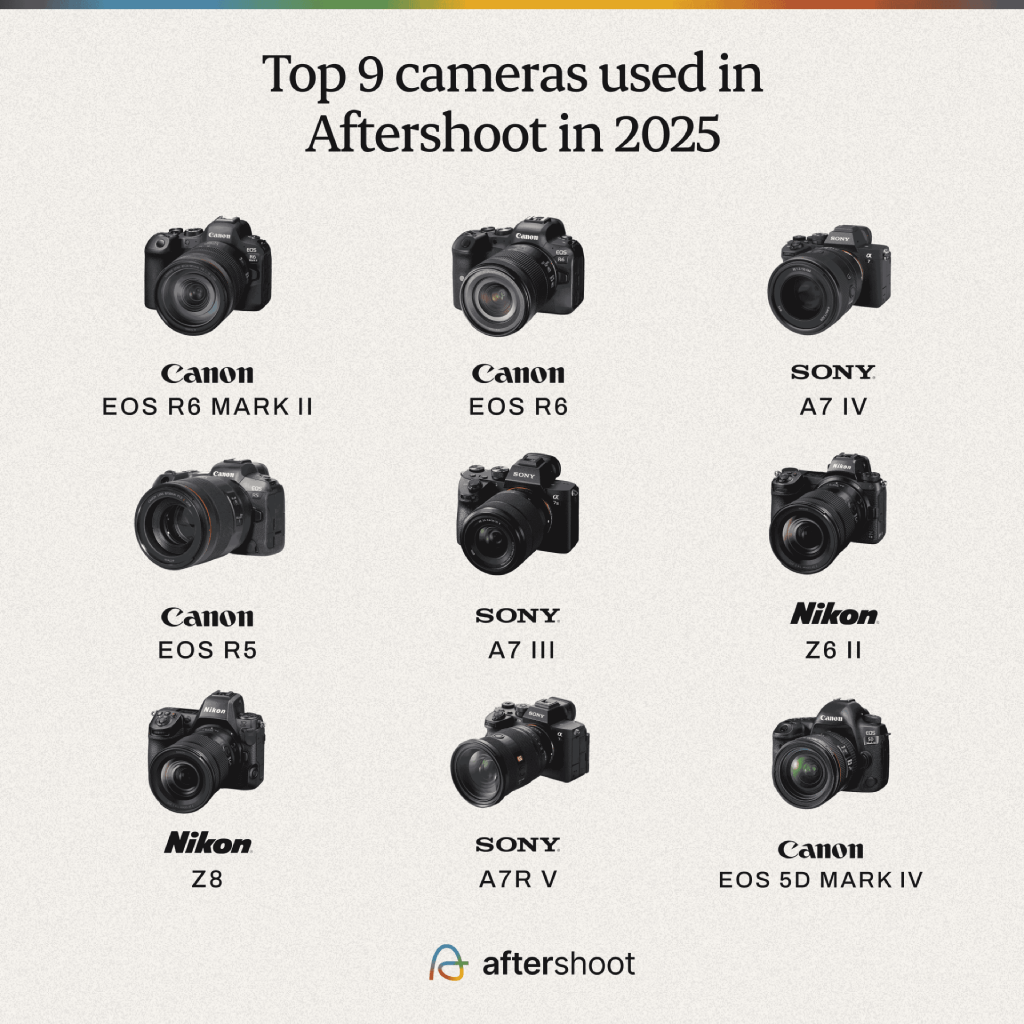Most portrait photographers have a love–hate relationship with Lightroom presets. They’re great for applying your style, but presets don’t care if your subject’s skin is in shade, if you’re battling mixed lighting, or if the bride’s dress is reflecting pink uplighting onto every face in the frame. You still end up tweaking each photo, which kills the whole “one-click edit” promise.
That’s why 2025 is shaping up differently: presets are still in the game, but AI editing is quickly becoming the smarter alternative. With tools like Aftershoot’s Instant AI Profiles, you can get your own editing style applied automatically to every portrait. Then, if you want to polish skin, hair, or eyes, retouching presets (in Lightroom or Aftershoot) can add that final pop without hours of masking and sliders.
Last week, I talked about some of the best wedding Lightroom presets for photographers. In this guide, we’ll cover:
- Why AI editing outpaces traditional Lightroom presets
- Where retouching presets fit into a modern portrait workflow
- The best Lightroom presets for portraits you can still add to your toolbox in 2025
Lightroom Presets vs AI Presets: What’s Changed For Portrait Editing?
Lightroom presets were once the fastest way to achieve a consistent look across a gallery. But presets are static. They apply the exact settings regardless of lighting, color cast, or exposure differences between shots.
AI works differently:
- Presets: Apply one look, then you tweak every image.
- AI Profiles (Aftershoot): Learns your editing style and adapts each image individually.
| Feature | Lightroom Presets | Aftershoot Instant AI Profiles |
| Consistency | Low – depends on lighting match | High – adapts per image |
| Speed | Faster than manual, but still needs tweaks | Fully automated edits in seconds |
| Customization | Fixed look | Your unique editing style |
| Volume Workflows | Time-consuming | Fast and consistent |
Why You Need to Switch
Presets are fine if you have a few images, but AI profiles deliver consistency and accuracy across a large batch that presets never could.
Why Use Lightroom Presets for Portrait Photography?
There’s a common misconception that presets skip the creative process. For myself, as a working and often busy professional photographer, they simply provide me with a consistent starting point for my edits. For portraits, they’ll save time, but also help to nail those tricky skin tones and add a professional look.
If you’re dealing with a big batch of images or photographs across multiple portrait sessions, a preset can give you the cohesion and polish without sacrificing your creativity.
On a typical day, a portrait photographer might be editing a family portrait session with everything from soft, overcast light to moody indoors shots. A good preset will help the portrait photographer create a look across all of those images, whilst still allowing for finer adjustments that the photos will need.
The Smarter Preset Alternative: Aftershoot Instant AI Profiles
Aftershoot’s Instant AI Profiles are basically “presets that think.” Instead of applying the same slider recipe to every portrait, the AI looks at exposure, lighting, and skin tones, then edits the image the way you normally would. This helps cut editing time by 70% or more.
It’s a new launch. Photographers who’ve tested it say it feels like having a second shooter who edits exactly like them, without the back-and-forth.
Learn more about Instant AI Profiles and why they’re your best bet in 2025.
Note: These are quick and easy to use. If you want more accurate results that mimic your style, you can also build your own AI profile (requires 2500+ edited images) on Aftershoot.
“Instant AI Profile is amazing! On behalf of many photographers, thank you so much for adding this option. I truly hope it will stay forever! – Mateusz Masłowski (Photographer)”
Best Lightroom Presets for Portraits in 2025
Presets still have a place in portrait workflows — especially when you want a specific mood or film-inspired look. Here are some of the strongest packs I recommend:
1. Mastin Labs Portra Original Presets
Mastin Labs Portra pack nails that classic Kodak film feel. You get soft skin tones, creamy highlights, and natural colors that don’t feel over-processed. Perfect for lifestyle portraits and outdoor shoots where you want a true-to-life look without spending hours adjusting sliders.

2. SLR Lounge Visual Flow Modern Pack
The Visual Flow Modern Pack is designed to adapt to different portrait lighting scenarios. Whether you’re shooting in soft window light or harsh sun, these presets balance skin tones and exposure beautifully. They’re a great choice when you want clean, vibrant portraits without heavy editing.

3. Greater Than Gatsby Portrait Collection
Greater Than Gatsby has built a reputation on polished portrait looks, and their Portrait Collection delivers exactly that. Expect warm tones and natural contrast, ideal for headshots, studio work, and editorial portraits.

Pro Tip: You can use the clarity slider to subtly control how skin texture shows. Add a touch more for sharpness, or reduce for a softer finish. Lightroom offers even more control with AI masking to select the subjects skin. My editing with Lightroom article takes a deeper dive into editing techniques.
4. Signature Edits Studio Portrait Presets
Signature Edits’ Studio Portrait pack is built for precision. These presets give your close-ups a clean, professional finish while keeping skin tones natural. They’re subtle but effective — the kind of edit clients notice without being able to explain why it looks so good.

5. Golden Boho Lightroom Preset
Golden boho Lightroom preset has warm, golden-hour inspired tones; adds creamy warmth and a soft, dreamy feel. Works well in backlit or warm evening outdoor shoots.

6. Sam Hurd Signature Presets
Sam Hurd’s presets have a bold, editorial edge: high contrast, a touch of mood, and plenty of room to play with Lightroom’s color grading tools. They’re perfect if you want portraits with attitude.
Pro tip: Try adding a bit of grain in Lightroom for a vintage feel. It pairs beautifully with Sam’s look.

7. The Luxe Lens Portrait Essentials
This pack from The Luxe Lens focuses on versatility. Balanced lighting, flattering skin tones, and a wide range of styles make it a solid all-rounder for portraits — from bright and airy to more muted, cinematic edits.

8. Kevin Mullins Portrait Lightroom Presets
Kevin Mullins is known for his documentary work, and his portrait presets reflect that aesthetic. They’re subtle, timeless, and prioritize true-to-life tones. If you’re a fan of natural edits that preserve detail in highlights and shadows, these are worth trying.
9. RNI All Films 5
RNI’s All Films 5 is a personal favorite among film emulation presets. It captures the character of classic stocks like Kodachrome and Fuji with rich tones and organic grain. If you love the analog look but shoot digital, this pack gets you close without scanning negatives.
10. Peter McKinnon’s Signature Presets
Peter McKinnon’s presets bring cinematic punch. Expect bold contrast, rich colors, and a moody vibe that shines in outdoor and lifestyle portraits. Just keep an eye on highlights — dialing them down slightly keeps whites from blowing out in bright light.
11. G-Presets
Created by Garrett King, G-Presets are warm, cinematic, and skin-friendly. They’re especially popular for lifestyle and adventure portraits, with tones that feel rich without veering into heavy stylization.
12. Kindred Presets
Kindred’s packs are beloved by wedding and family photographers for their subtle filmic look and emotional warmth. The Kindred Essentials pack, in particular, balances natural skin tones with gentle contrast — ideal when you want your portraits to feel timeless.

13. Quest Presets (by Narrative)
Quest is a subscription-based preset library that drops new looks every month. The benefit? You can keep your editing style evolving without constantly buying new packs. Perfect for photographers who like experimenting while keeping portraits polished.
That’s all for some of the best portrait Lightroom presets out there. Now let’s dive into retouching presets.
Retouching Presets for Natural Portraits
Once the baseline edit is done (whether by presets or AI profiles), the next step is polish. This is where retouching presets are a life saver. Quick one-click fixes or sliders for common portrait retouching issues.
Aftershoot Retouching Presets (One Click Options)
These presets are convenient options if you are looking for a solution that is fast, consistent, and gives natural results instantly. Aftershoot Retouch gives you one-click options built for real portrait workflows. Here are the retouching presets available on Aftershoot:
1. Face Cleanup – Light cleanup while keeping natural skin texture intact.
2. Anti-Aging – Reduces visible signs of aging for a smoother, fresher look.
3. Face Pop – Enhances the face, eyes, and teeth for portraits that stand out.
4. Hair Cleanup – Quickly removes stray and flyaway hairs without manual brushing.
5. Wedding Radiance – Adds a soft glow that flatters brides and grooms.
6. Student Portraits – A clean, natural edit that works for school photos.
7. Pro Headshots – Polished, sharp retouching designed for professional portraits.
8. Newborn Shoots – Gentle edits that keep baby skin natural and soft.
9. Glamour Finish – Bold glow for high-fashion or glam-style portraits.
10. Glare Reduction – Reduces face shine and cuts down on glasses glare.
Popular Lightroom Retouching Packs
If you’re working directly inside Lightroom, here are some popular retouching presets photographers reach for:
1. Sleeklens Portrait Retouch Workflow – Includes brushes and presets for skin softening, eye enhancement, and teeth whitening.
2. Pretty Presets Retouch Collection – Aimed at natural beauty edits, from smoothing skin to subtle makeup effects.
3. Photonify Portrait Retouch Presets – A mix of presets for quick fixes like skin tone balancing, eye brightening, and blemish cleanup.
Pro tip: Use retouching presets sparingly. The goal is to enhance natural features, not create plastic skin.
Portrait Editing Workflow: Preset/AI → Retouch → Final Polish
Editing portraits becomes easier when you use the power of AI to do the heavy lifting and use the time saved to add your creative finesse.
Preset or AI Profile – Start with either a Lightroom preset for mood or, better yet, an AI Profile in Aftershoot that adapts your style to each image. This gets your gallery consistent from the start.
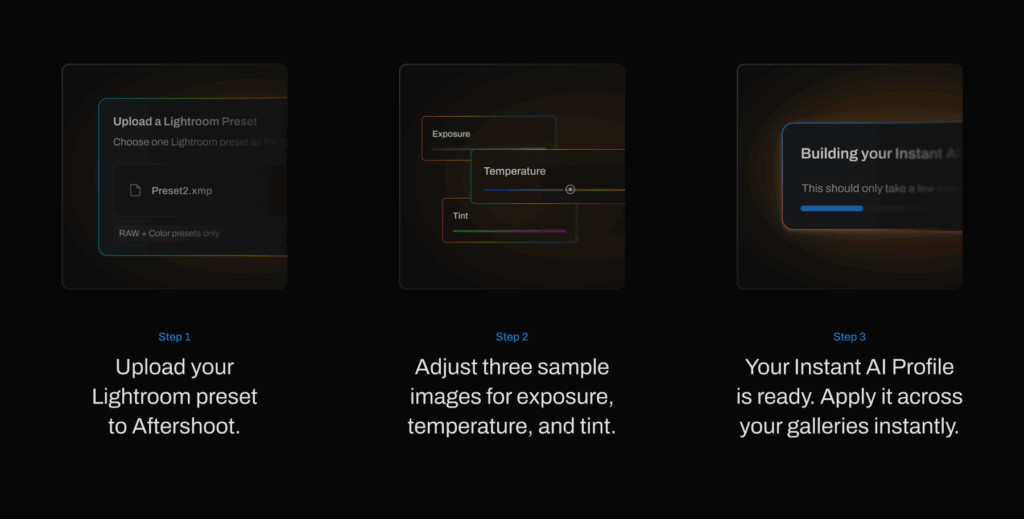
Retouch – Apply retouching presets (or Aftershoot Retouch) to smooth skin, fix hair, reduce glare, brighten eyes, or more. This is the step that takes portraits from “edited” to “professional.”
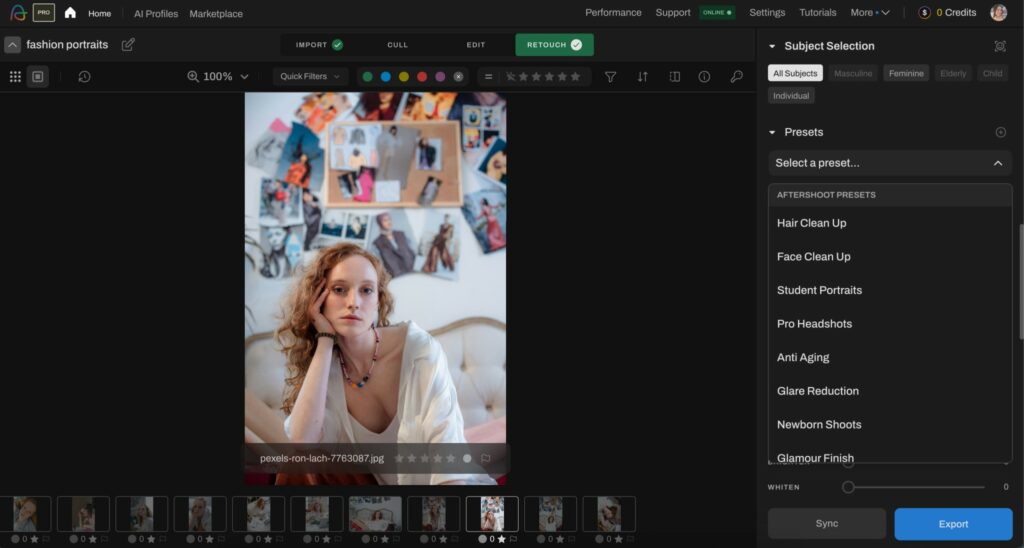
Final Polish – Use Lightroom for finishing touches: subtle color grading, fine-tuning exposure, or creative black-and-white conversions.
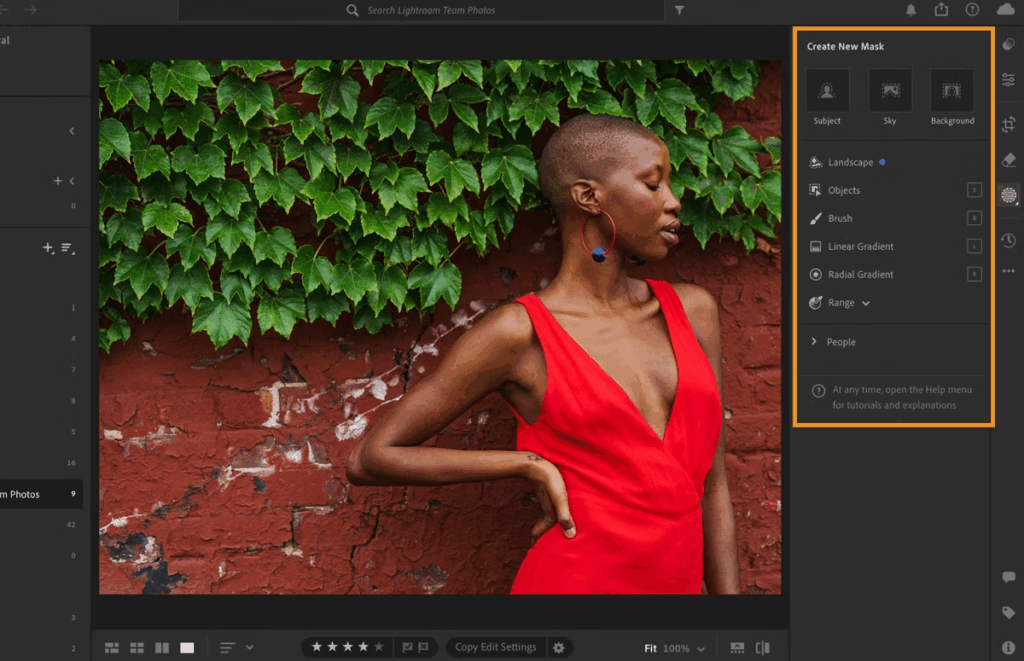
And voila, you are done here! Your clients receive their portraits before time, and who knows, maybe they get you a referral or two!
The Future of Portrait Editing: AI + Presets Together
Lightroom presets are still useful — they add mood, style, and polish to portraits. But presets alone can’t adapt to every lighting condition, every skin tone, or every expression. That’s where AI editing steps in.
With Aftershoot, you get your unique editing style applied automatically to every image. Pair that with Aftershoot Retouching Presets, and you’ve got natural skin cleanup, flyaway hair fixes, and pro-level polish done in minutes.
The AI gets me to 90% so I can focus on adding my finishing touches on Lightroom. Aftershoot is a fantastic companion to Lightroom that makes sure you get the most out of every shoot.
Try Aftershoot free for 30 days and experience the difference yourself.
FAQ: Lightroom Presets for Portraits
How much manual adjustment is needed after applying a preset or AI style?
Presets usually require fine-tuning — exposure, white balance, and skin tones rarely line up perfectly across a gallery. AI Profiles, on the other hand, get you 90% of the way there by adapting to each image. Most photographers use that time savings to focus on creative finishing touches.
Can retouching presets look artificial? How can I keep results natural?
Yes, they can — especially if skin smoothing is pushed too far. The trick is moderation: keep texture visible, preserve natural highlights, and avoid over-whitening eyes or teeth. Aftershoot Retouch is designed to strike that balance automatically, so you don’t end up with “plastic” skin.
Do presets work well across different lighting conditions?
Not always. A preset built for golden hour will usually fall apart under harsh overhead sun or mixed indoor light. That’s why AI Profiles are such a leap forward. They adapt to each photo, so you don’t have to fight against changing conditions.
Is Lightroom still relevant if I’m using AI editing tools?
Absolutely. AI tools like Aftershoot handle the heavy lifting — culling, editing, and retouching. Lightroom is still the place to do your final creative polish. Think of AI as your editing assistant, not a replacement.