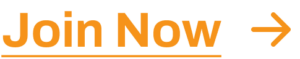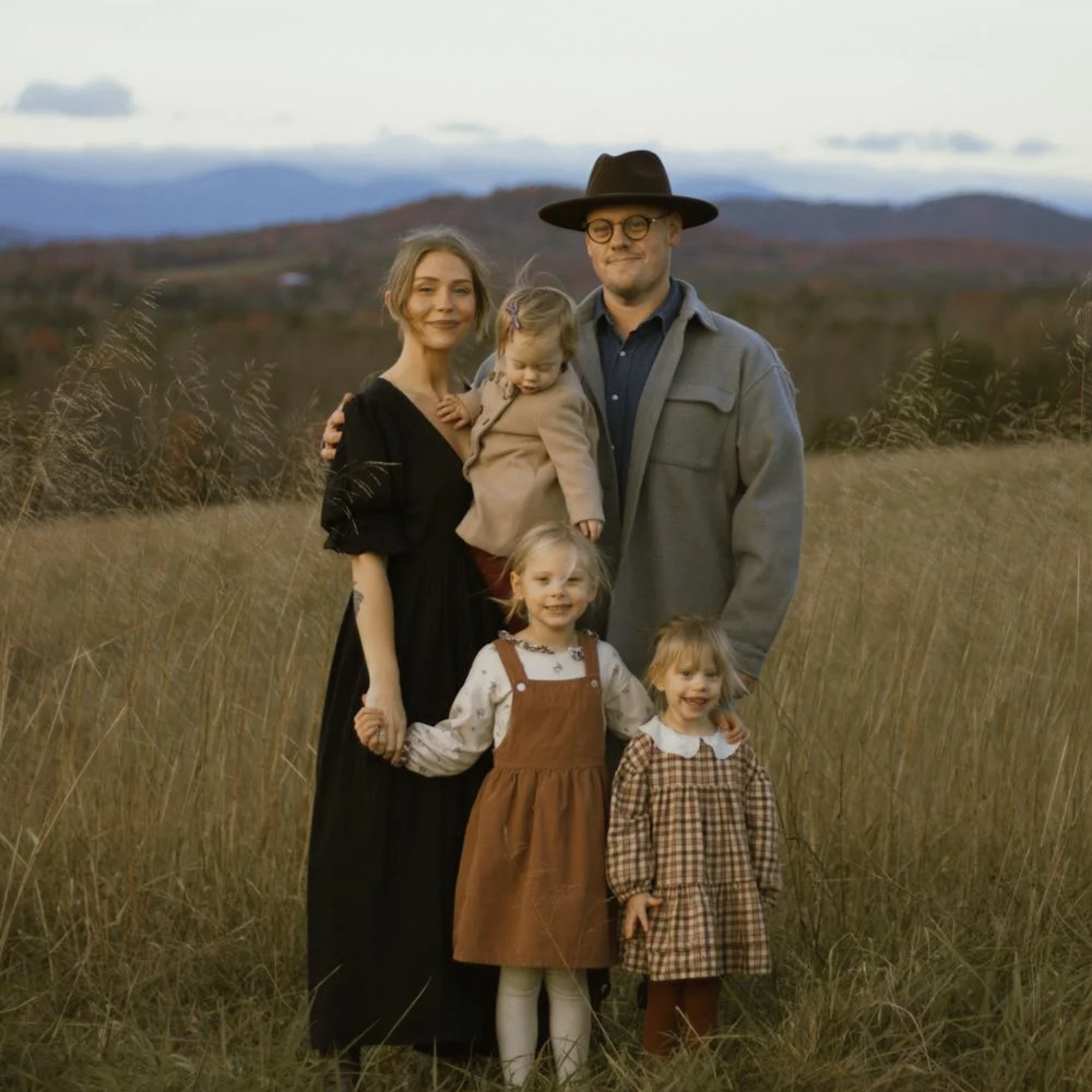Perfect Edits Every Time with Aftershoot’s New AI Models
The verdict’s out: Aftershoot’s new AI models give photographers consistent photo edits, every time!
It’s been just over a month since we announced Aftershoot Edits 2.0, a massive update to our AI photo editing solution for photographers. And we’re blown away by the love we’ve received from our community.
With Edits 2.0, we’ve become the most advanced and consistent AI editing platform in the market right now. This is not us tooting our own horn; it’s what we’ve heard from photographers all over the world as they upgraded to their new editing experience.

A Huge Thanks to Our Users & Community
Perhaps the most well-received out of everything we’ve packed into the Edits 2.0 release (new Creator Styles, AI Masking, better AI cropping and straightening, and so much more…) have been our new AI photo editing models for White Balance and Exposure.
But before we go into what they are (for the uninitiated), THANK YOU for the incredible response and for being the reason we keep pushing the boundaries on what the post-processing workflow looks like for photographers.
We’ve always been of the opinion that it’s YOU, the user, the one behind the camera lens, who calls the shots — whether it’s at a shoot or when we’re making product decisions.
This was undoubtedly true for Edits 2.0, and especially our new AI models.
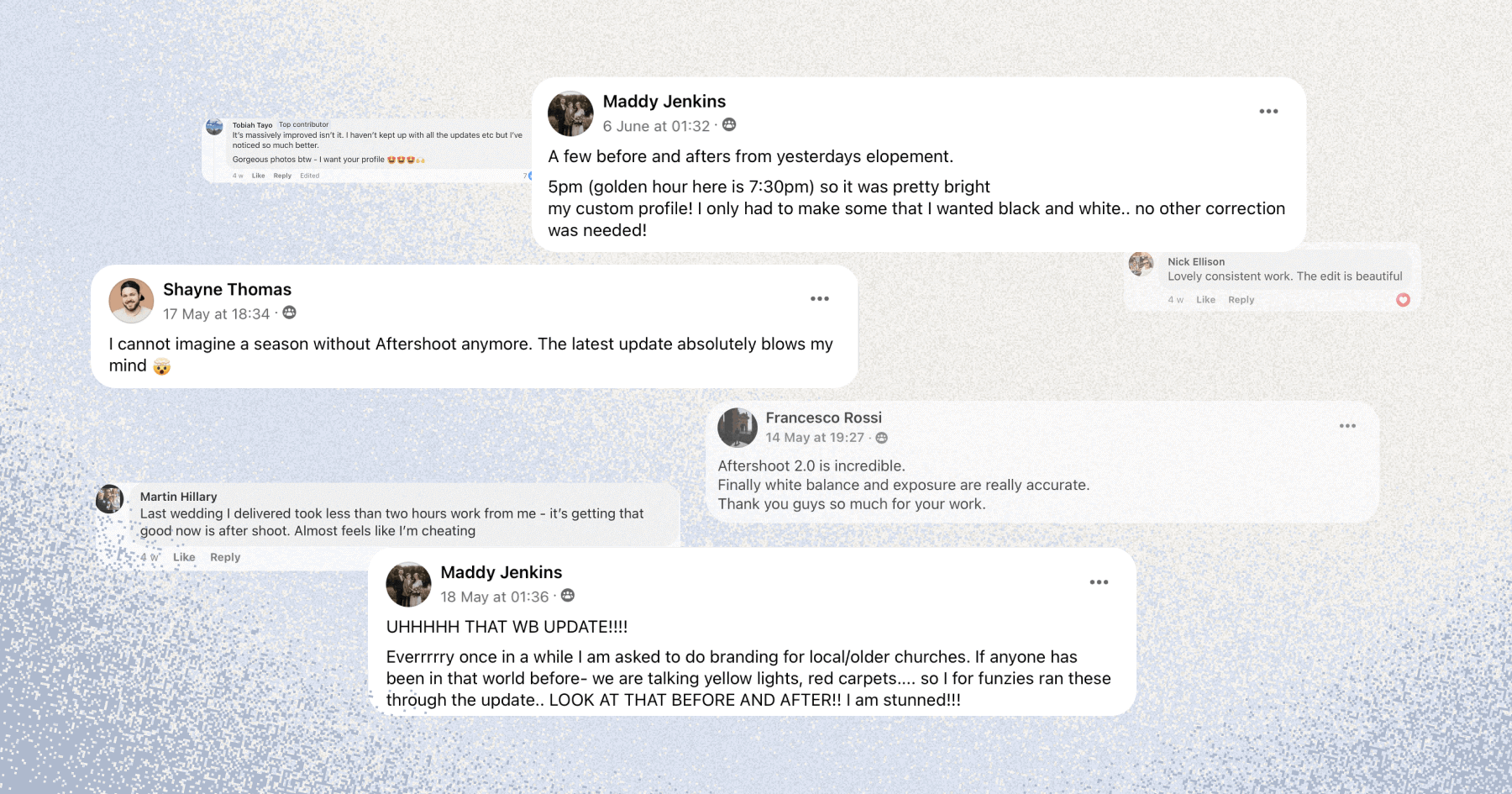
You told us the challenges you faced, and we knew we had to rise to help you meet them. And with every bit of feedback and support we receive from our community, we reaffirm our mission to give photographers their time, and their life, back.
So, What’s New With Our AI Models?
With Edits 2.0, we had a simple but ambitious goal: To give you consistent edits, every time you edit photos with Aftershoot.
To do that, we had to make several key improvements in our editing experience. One such improvement was how we handled white balance and exposure on our platform, since they often make or break how photos turn out.
After all, the gorgeous aesthetic you manage to capture won’t matter if the photos are too backlit to see them!
With our new AI models, we are ecstatic to announce that we’ve achieved a previously unheard of level of consistency in improving the white balance and exposure of your photos. Now, your pictures always turn out just the way YOU would edit them, without having to do any of the manual work yourself.

So, no matter your lighting conditions, or if you’re indoors or outdoors, or even if some of your photos turn out underexposed, overexposed, or backlit — you can trust Aftershoot to take care of it later while you stay in the moment and do what you do best.
We’re Seeing the Results Already
We want to enable photographers to ship as many photos as possible to their clients straight out of Aftershoot. And with Edits 2.0, we’ve finally achieved that.
But we won’t go on and on about what our new models can do. We’ll let pictures from actual Aftershoot users do the talking for us.
SOOAS is a collection of images Straight Out of Aftershoot, without any need for edits or touch ups outside our platform. Here are just some of the incredible pictures photographers have edited on Aftershoot recently.
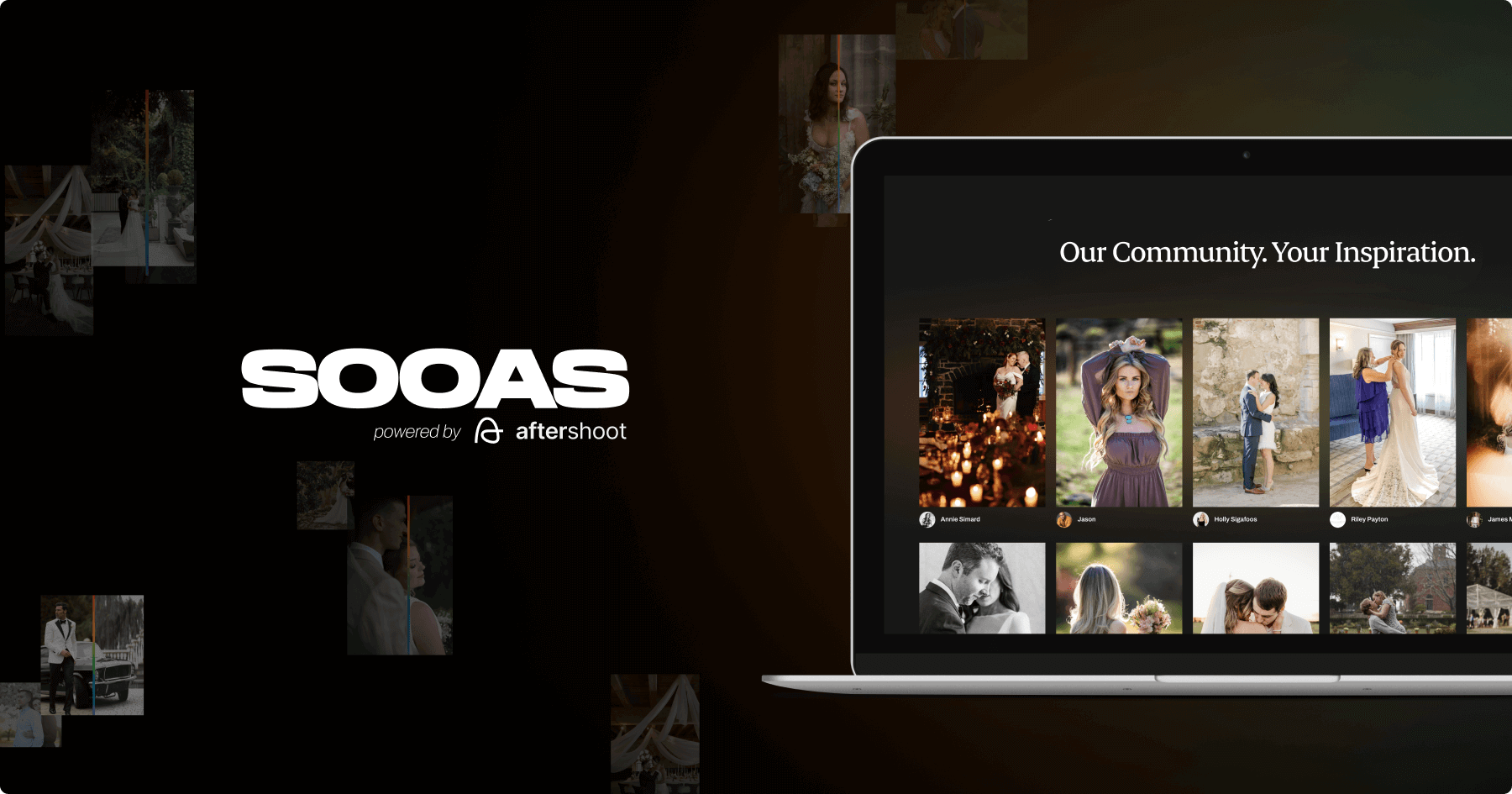
Try It Yourself – Give Edits 2.0 a Shot
Ready to give Aftershoot Edits 2.0 a whirl and see for yourself just how consistent AI for photo editing is with Aftershoot?
Then grab a 30-day free trial and get started. Doesn’t matter if you’re a new user, have tried Aftershoot before, or are on a Selects plan already — everyone’s welcome!