7 Best Portrait Editing Software for Photographers in 2025
What's the best portrait editing software? Wrong question. The right question is: what's the best combination of tools that'll get you through your actual workflow without wanting to throw your laptop out the window?
What's the Best Portrait Editing Solution For You?
For most photographers, the right mix of portrait editing softwares is what gets you from card to client fast. The best portrait editing software in 2025 combines AI-powered efficiency tools like Aftershoot with workflow staples like Lightroom and precision editors like Photoshop.
For most photographers, Aftershoot handles bulk culling, AI editing, and skin retouching; Lightroom manages RAW processing and organization; and Photoshop refines hero shots.
That’s the fastest, most profitable way to get from memory card to client gallery without losing your weekends.
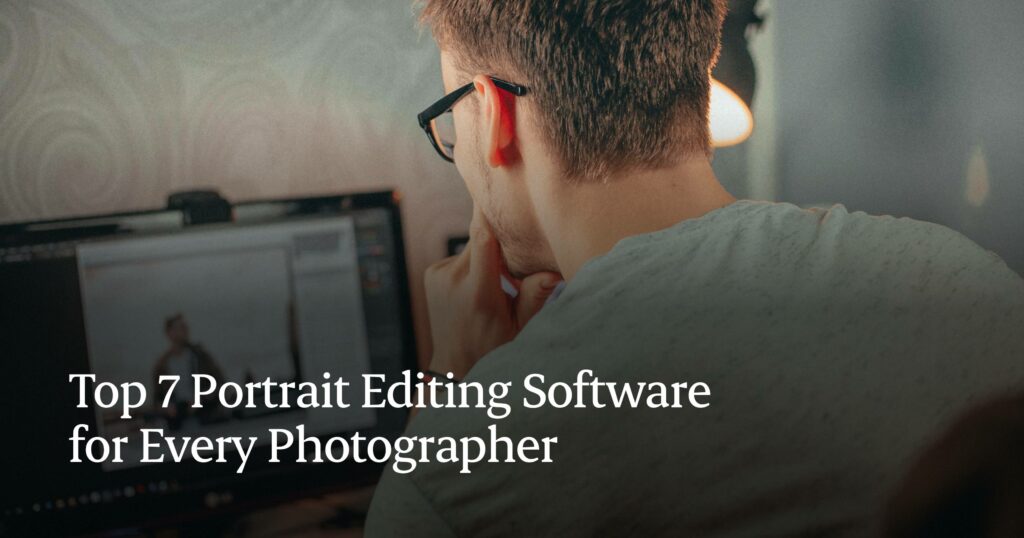
The portrait editing landscape has split into two camps: the AI-first crowd that wants computers to do the heavy lifting, and the precision junkies who need control over every pixel. Most working photographers need both, just at different stages of their workflow.
Every piece of software promises to "revolutionize" editing, but the truth is, there's no magic bullet. There are, however, smart combinations that'll save your sanity and maybe your marriage.
Did you know?
81% of photographers who use AI in their workflows have reclaimed work-life balance in 2025, as per our recent survey of 1000+ pro photographers.
Further, with hybrid workflows, they are able to shorten delivery timelines (as 54% clients expected deliveries within days now), and with a bulk of post-processing handled by AI, are commanding premium prices.In fact, 68% of photographers expect AI to handle majority of post-production work in just the next 2 years.
Read this report before you dive into decisions about which tools to choose, so you go into it with 360 context and a tried-and-tested playbook from early adopters.

Quick comparison
| Software | Best For | AI or Manual | Standout Strengths |
|---|---|---|---|
| Aftershoot | Wedding/event photographers, high-volume studios | AI-first with manual control | Culling, bulk AI edits, natural skin retouching, seamless Lightroom integration |
| Photoshop | High-end retouching, compositing, creative projects | Manual with AI assist | Pixel-level control, generative tools |
| Capture One | Studio & tethered shoots, color-critical work | Manual | Top-tier color science, stable tethered workflow |
| Lightroom | RAW processing & photo organization | Manual with batch tools | Scalable organization, consistent RAW processing |
| Luminar Neo | Creative enhancements for hero shots | AI-heavy | Sky replacement, portrait effects |
| PortraitPro | Volume headshot workflows | AI | Automated portrait retouching with facial recognition |
| Evoto | Texture-preserving skin retouching | AI | Emerging tool praised for realistic results |
Why “Best” Depends on your Unique Workflow
Portrait editing software reviews usually test features in isolation. They'll rave about skin smoothing algorithms while ignoring the fact that you still need to cull 2,000 wedding photos before you can even start retouching. They'll compare layer capabilities without mentioning that 90% of your portraits don't need layers—they need consistent, fast processing.
Here's what actually matters:
- Volume changes everything.
If you're editing under 100 portraits monthly, manual control makes sense. You can spend 15 minutes perfecting each image because the math works out. But wedding photographers processing 1,500+ images per shoot? Manual precision becomes a business liability. The best shot edited and delivered beats the perfect shot delivered three weeks late. - Integration trumps features.
The fanciest retouching tool is worthless if it doesn't play nice with your existing workflow. I've watched photographers abandon superior software because it required too many export/import cycles. Friction kills momentum. - AI vs. manual isn't binary.
The smart money combines both: AI handles the repetitive technical work (culling duds, basic corrections, skin smoothing) while you focus creative energy on the shots that actually matter. It's not about replacing human judgment—it's about making human judgment more valuable.
7 Portrait Editing Software For Portrait Photographers in 2025
1. Aftershoot
Aftershoot tackles the brutal math problem portrait photographers grapple with: the gap between shooting 2,000 images and delivering 200 polished portraits. Most editing software forces you to choose between speed and quality.
It is built to be a workflow triage with batch processing for culling, editing, and retouching for the first pass. It gets you 80% closer to a finished gallery in a fraction of the time that it usually takes you.
- Aftershoot Edits handles the foundational work that consumes most editing time. Instead of manually adjusting exposure, white balance, and basic corrections on hundreds of portraits, you get AI that learns your specific editing style from your Lightroom catalogs.
Feed it 2,500+ of your edited images to create your own AI profile, and it replicates your aesthetic choices across entire shoots. The AI understands context—outdoor portraits need different treatment than indoor reception shots. - Aftershoot's marketplace offers pre-built AI profiles from successful portrait photographers. Download a wedding style, fashion look, or natural family portrait aesthetic and instantly apply professional-quality edits to your entire gallery. These are intelligent profiles that adapt to each image's lighting and composition.
- Aftershoot Retouch handles the detailed portrait-specific work that usually requires expensive specialized software or hours in Photoshop. It’s a full-fledged AI portrait retouching software that lets photographers apply natural skin fixes across entire galleries in seconds. Ten built-in presets cover everything from subtle "Anti-aging" to dramatic "Wedding Radiance" looks. The real power is in the customizable sliders.
Skin retouching that maintains natural texture. Blemish removal that doesn't create plastic-looking results. Teeth whitening, wrinkle reduction, hair cleanup—all applied intelligently across entire portrait sessions. Adjust settings on one portrait, then sync those exact parameters across your whole gallery in seconds.
Portrait-specific intelligence: For group portraits, Aftershoot recognizes individual faces and lets you adjust retouching per person. The bride needs more dramatic enhancement, but her grandmother should stay natural? Handle both in the same image. Areas you want protected—tattoos, distinctive makeup, jewelry—can be masked out so retouching avoids them entirely.
Integration that actually works! Both modules integrate directly with Lightroom or your preferred editing software. Import your catalogs, let Aftershoot process everything, then export edited portraits back to your preferred software with metadata intact for final creative touches. No file conversions, no workflow disruption.
The honest assessment: Sometimes it picks slightly soft shots or misses golden moments. But it gets you 80% there fast, leaving brain power for the creative decisions that actually differentiate your work. Both modules improve over time as the AI observes your choices and refines its processing.
Best for: Wedding photographers, portrait studios, event photographers—anyone processing large portrait volumes who needs professional quality without the manual labor.
Pricing: $25/month with 30-day free trial
2. Evoto
Evoto is a cutting-edge portrait editing software designed to streamline retouching with the power of AI. Tailored specifically for portrait photographers, Evoto focuses on delivering fast, high-quality results with minimal effort. It offers a range of features like skin retouching, face contouring, etc. Perfect for photographers looking for a time-saving solution, Evoto ensures your portraits are polished and professional in just a few clicks.

And now, we move on to the ones that may not lean so heavily on AI.
3. Photoshop
We don’t need to tell you this but — photoshop is one of the best portrait editing software for photographers. Known for its powerful editing tools and versatility, Photoshop is ideal for portrait photographers who are precision freaks and need their portraits to look like a famous painting!

Sorry that was a bad joke but anyway, let's talk about the pros and cons
Pros
- Advanced Retouching Tools: Precise control with tools like frequency separation, dodge & burn, generative expand, and healing brush.
- Layer-Based Editing: Non-destructive editing allows for endless customization without altering the original image.
- AI-Powered Enhancements: Offers presets to experiment with AI-driven tools for skin smoothing, facial adjustments, and lighting enhancements. Also includes tools so you can effortlessly remove or replace background elements for a cleaner look.
- Integration with Other Adobe Tools: Seamless workflow with Lightroom, Illustrator, and other Adobe apps.
Cons
- Steep Learning Curve: Requires time and practice to master its complex features.
- Overkill for Simple Edits: Not ideal for photographers seeking quick, one-click solutions.
- System Resource Intensive: This can be demanding on hardware, especially for large files.
- Time-Consuming: Manual adjustments can take longer compared to AI-driven software.
The new generative tools (background removal, object replacement) are genuinely impressive time-savers. They handle the technical heavy lifting that used to require manual masking. But they still can't make aesthetic decisions about how much skin smoothing looks natural.
Who is it Best For?
Adobe Photoshop is perfect for:
- Professional photographers specializing in fashion, beauty, or editorial portraits.
- Advanced users who are comfortable navigating complex tools for precision editing.
- Creatives looking to push the boundaries of standard portrait photography with artistic composites and unique effects.
Pricing
Photoshop is available as part of Adobe’s Creative Cloud subscription, starting at $22.99/month for a single app or $54.99/month for the entire Creative Suite, which includes Lightroom and other essential tools for photographers.
4. Capture One
Capture One is a top-tier editing software for portrait photographers because of its exceptional color grading capabilities and tethered shooting features. Designed with professionals in mind, Capture One offers an unparalleled combination of precision, speed, and flexibility to enhance your portrait retouching workflow.
Pros
- Unmatched Color Accuracy: Industry-leading tools for precise color grading and natural skin tones.
- Tethered Shooting: Seamless integration with cameras for live capture and real-time review.
- Customizable Workflow: Fully adaptable interface for streamlined editing tailored to your preferences.
- Superior RAW Processing: Exceptional image quality with better detail, dynamic range, and minimal noise.
- Non-Destructive Editing: Advanced masking and layer tools for precise, non-destructive edits.
Cons
- Higher Learning Curve: This may be challenging for beginners to master.
- Relatively Expensive: Pricing may be steep for hobbyist photographers.
- Fewer One-Click Solutions: Not ideal for quick, automated edits unlike Aftershoot
- Limited Presets: Smaller library of presets compared to competitors like Lightroom.
- Requires High-Performance Hardware: Demands significant system resources.
Who is it Best For?
Capture One Pro is a perfect choice for:
- Studio and fashion photographers who need precise color management and tethered shooting.
- Advanced users looking for highly customizable tools to enhance their editing process.
- Professionals working with large volumes of RAW images and demanding high-quality outputs.
Pricing
Capture One Pro is available through a subscription or a perpetual license:
- Monthly Subscription: Starting at $21.58/month.
- One-Time Purchase: Costs $299, with optional upgrades for future versions.
5. Lightroom
Adobe Lightroom is considered one of the best software for portrait editing and a favorite among photographers for its intuitive interface and powerful photo management tools. Perfect for organizing, editing, and enhancing portraits, Lightroom strikes a balance between simplicity and professional-grade features.
Pros
- User-Friendly Interface: Easy to learn, making it great for beginners and experienced users alike.
- Non-Destructive Workflow: All edits are reversible, preserving the original file quality.
- Batch Editing Capabilities: Apply edits to multiple images at once, saving time during bulk editing.
- AI-Powered Features: Tools like Auto Mask and AI Subject Selection make editing faster and more precise.
- Seamless Integration: Works perfectly with Photoshop for advanced edits when needed.
Cons
- Limited Advanced Retouching: Lacks detailed editing tools like frequency separation.
- Less Creative Freedom: Not ideal for complex composites or advanced artistic edits unlike Photoshop
- No Layer Functionality: Limited to global and localized adjustments without the versatility of layers unlike Photoshop
- Resource-Intensive: Can slow down with large catalogs or high-resolution files.
If you are looking for an in-depth guide on how to edit portraits in Lightroom check out our Youtube video
Who is it best for?
Lightroom is ideal for:
- Photographers looking for an easy-to-use platform for managing and editing large photo libraries.
- Beginners who want professional results without a steep learning curve.
- Portrait photographers who need efficient tools for enhancing lighting, color grading, and basic retouching.
Pricing
Adobe Lightroom is available via Adobe Creative Cloud:
- Includes Lightroom for mobile, desktop, and web at $9.99/month.
- Photography plan for Lightroom, Lightroom Classic, and Photoshop on desktop and iPad at $19.99/month
- Creative Cloud All Apps Plan: Access to Lightroom and other Adobe apps for $59.99/month.
6. DxO Photolab
DxO PhotoLab is a powerful editing tool designed for photographers who demand high-quality results. With its advanced AI-driven features and exceptional RAW processing capabilities, PhotoLab is a standout choice for portrait photographers seeking clarity and precision in their work.
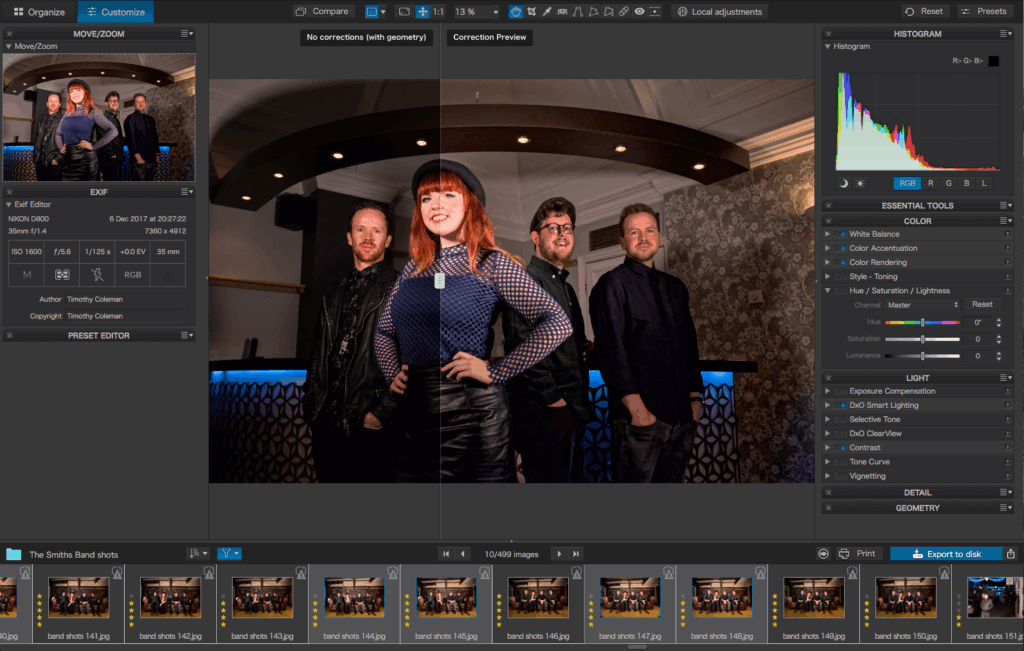
Pros
- Superior RAW Processing: Produces exceptionally sharp and detailed images with minimal noise.
- AI-Powered Enhancements: DxO Smart Lighting improves image quality effortlessly.
- Lens Correction Expertise: Industry-leading automatic corrections for lens distortions, vignetting, and chromatic aberration.
- Customizable Local Adjustments: Precise control over specific areas of the image with tools like U Point Technology.
- Non-Destructive Workflow: Ensures your original images remain intact during editing.
- Catalog Free Photo Management: Edit files from your device on the go
Cons
- Learning Curve: Advanced features may take time for new users to master.
- No Tethered Shooting: Not ideal for studio photographers who rely on real-time capture.
- Fewer Creative Features: Not designed for artistic compositing or advanced creative edits.
- System requirements: Requires specific hardware to run the software
- Internet connection: Requires a stable connection to work.
Who is DxO PhotoLab Best For?
DxO PhotoLab is ideal for:
- Photographers seeking the best possible RAW file quality, especially for high-resolution portrait work.
- Professionals who prioritize precision editing and advanced lens corrections.
- Users looking for an alternative to subscription-based software with a focus on technical excellence.
Pricing
DxO PhotoLab offers two versions, available as a one-time purchase end to end RAW editing software at $229
7. Skylum Luminar Neo
Skylum Luminar Neo builds on the strengths of its predecessor, Luminar AI, by offering greater flexibility and advanced features. Designed to blend AI-powered automation with manual editing control, Luminar Neo is perfect for photographers seeking creative freedom and efficiency in their portrait editing.
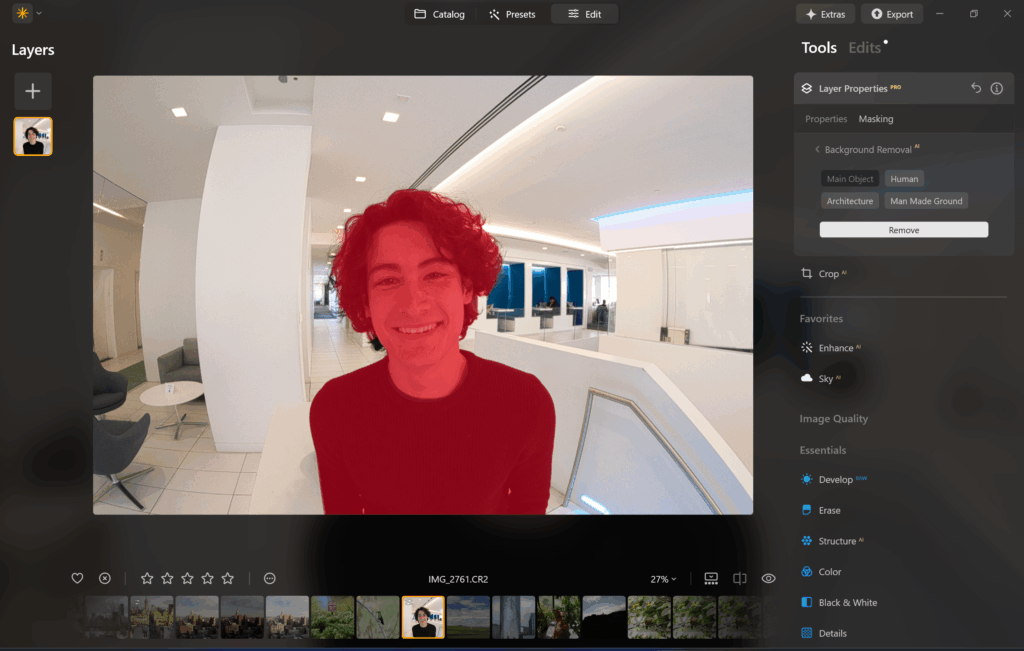
Pros
- AI-Powered Tools: Advanced features like Sky AI, Enhance AI, background removal, and Noiseless AI to simplify complex edits.
- Layer-Based Editing: Allows for more creative control with layer functionality for composites and overlays.
- User-Friendly Interface: Intuitive design that balances simplicity with powerful editing tools.
- Efficient Workflow: Combines automated adjustments with manual tweaks for quick yet polished results.
- Plugins: Use as a plugin on Lightroom or Photoshop
- Batch Processing: Apply the same edits across multiple photos
Cons
- Performance Can Lag: May be slow when processing large files or working on older systems.
- System requirements: Requires specific hardware to run the software
- Limited Advanced Retouching: Less suitable for highly detailed manual retouching compared to Photoshop.
Who is Skylum Luminar Neo Best For?
Skylum Luminar Neo is ideal for:
- Portrait photographers seeking a balance between automated editing and creative control.
- Beginners who want a user-friendly tool with advanced capabilities as they grow.
- Photographers looking for a cost-effective alternative to subscription-based software.
Pricing
Luminar Neo is available with a One-Time Purchase starting at $299 for a lifetime license.
The Honest Truth about AI in Portrait Editing
AI isn't replacing photographers — it's replacing the boring parts of being a photographer. The tedious technical work that keeps you chained to your desk instead of out shooting.
What AI handles well:
- Culling obvious duds (closed eyes, out of focus, duplicates)
- Basic exposure and color correction
- Skin smoothing that maintains texture
- Repetitive tasks across large batches
This will cut down 60-80% of your post-processing work.
What still requires human judgment:
- Creative direction and artistic vision
- Client-specific preferences and brand consistency
- Emotional storytelling through image selection
- Fine-tuning that separates good from great
A hybrid workflow is the smartest approach here.
Use AI to eliminate drudgery, reserve creative energy for decisions that actually matter. The goal is to automate the right things so your expertise creates more value for you and your clients!
Questions you Should Ask Before Picking a Portrait Editing Software
- What's your real bottleneck? Culling taking forever? Try Aftershoot. Clients complaining about turnaround time? Prioritize batch processing tools. Need pixel-perfect skin retouching? Invest time learning Photoshop properly.
- What do your clients actually pay for? $3,000 wedding clients want beautiful, consistent images delivered fast. $15,000 fashion clients expect every detail to be perfected. Match your tool complexity to client expectations.
- How much is your time worth? If Aftershoot saves 10 hours weekly at $100/hour, the $25/month subscription pays for itself in 90 minutes. Software that actually saves time isn't an expense—it's an investment.
- What's your tolerance for learning curves? Photoshop mastery takes months. Aftershoot takes a weekend. Factor learning time into your workflow decisions.
The Bottom Line
The best portrait editing software isn't about specs or features, it's about workflow efficiency. The tool that gets you from memory card to delivered gallery fastest, while maintaining the quality your clients expect, wins.
For most working photographers, that means combining AI-powered efficiency tools (Aftershoot) with reliable workhorses (Lightroom) and selective precision tools (Photoshop). Doing everything manually is just draining and inefficient, not noble. You deserve better!
Start with Aftershoot's 30-day free trial. Test it on a real shoot and measure the actual time savings. Your family will thank you.