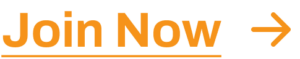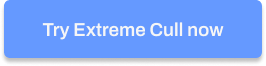Unlock Seamless Post-Processing: Introducing Extreme Cull & One-Click Cull + Edit
Introducing 2 brand new features to speed up your photography post-processing workflow even more: Extreme…
We’ve all been there as photographers – staring at our systems, sorting through thousands of photos, selecting the best ones, and silently groaning over the tedious process. Many of us have spent sleepless nights culling & editing images or missed precious moments with loved ones. That’s exactly why Aftershoot came to life – to ease the strain of culling and editing, while still giving you full control.
From AI-powered culling to automated editing, we’ve always focused on saving you time and effort. Today, we’re taking a giant step forward with Extreme Cull and One-Click Cull + Edit. We know you’ve been asking for this, and we’re excited to bring these features to you, helping you work faster and smarter than ever.

If you ever thought culling couldn’t get better with Aftershoot, we’ve got a surprise for you! Our new Extreme Cull feature takes things up a notch, building on the trust you’ve placed in us to make your photo selections even smarter and more efficient.
It is designed to dramatically streamline your post-processing workflow by reducing the overwhelming number of images you need to review. Gone are the days of endless scrolling through hundreds of photos; this feature curates your selections to just 10-20% of your entire photoshoot. With the new “Selected” filter, you can instantly view the top images, while the “Maybe” filter allows for a secondary review of good images that might still make the cut.
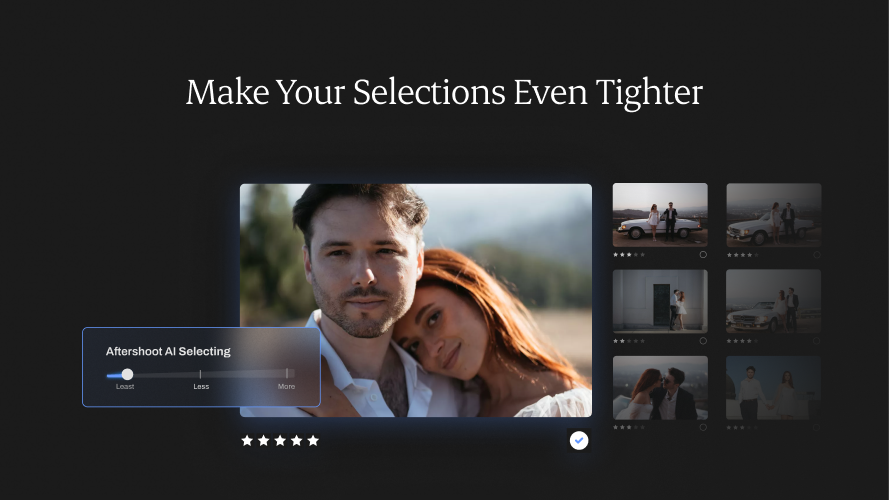
Here’s how Extreme Cull works:
- Highly Curated Selection: Extreme Cull intelligently selects just 10-20% of your images, offering a sharp, meaningful gallery that kick starts your editing process.
- Faster Decision-Making: With fewer photos to review, you can swiftly navigate through your selections, allowing you to concentrate on your creative work.
- Larger Duplicate Groups: Enjoy fewer, but better selections from each image set, enabling quick and informed decisions.
- Selected and Maybe Filters: The Selected filter highlights your best shots, while the Maybe filter presents additional options for further consideration.
- Time-Saving: This feature narrows your overall selection, streamlining your workflow and saving you valuable time.
By significantly reducing decision fatigue, Extreme Cull empowers photographers to focus on what matters most: creativity, business, family, and art.

Imagine this: You return from a long shoot, import your images, hit one button, and wake up the next morning with fully culled and edited photos. That’s One-Click Cull + Edit for you!
It combines AI-powered culling with your customized editing preferences, allowing you to initiate the entire process with a single click.
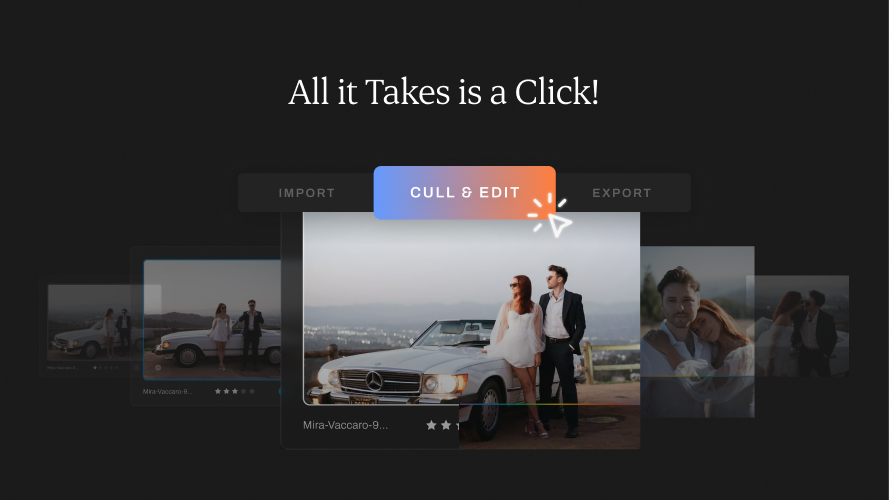
Here’s what makes One-Click Culling & Editing a game-changer:
- Seamless Integration: It works effortlessly with your existing Aftershoot culling settings and AI profiles.
- Unified Process: Set your culling and editing preferences simultaneously, creating a more efficient workflow.
- Background Processing: AI works in the background while you focus on other tasks or take a well-deserved break.
- Time Efficiency: Drastically reduces the time from import to edited photoshoot, giving you back hours in your day.
- Familiar yet Powerful: Enhances the Aftershoot experience you already know and trust, all while retaining your creative control.
Imagine having a digital assistant that understands your preferences and tirelessly works to enhance your workflow. With One-Click Culling & Editing, you can enjoy the magic of Aftershoot transforming your post-processing workflow from start to finish. Download the latest version of Aftershoot to experience One-Click Culling & Editing.
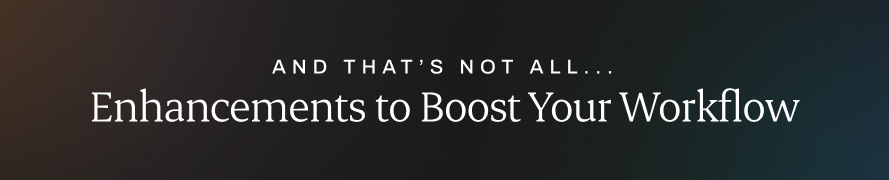
While Extreme Cull and One-Click are the stars, we’ve added more enhancements to supercharge your workflow.
The new and upgraded Survey Mode now allows you to effortlessly compare up to 16 duplicates at a glance, making it easier to review similar shots, review large sets of images, and make quick, informed decisions about your selections.

The enhanced Spray Can Tool comes with improvements that enable you to select with speed and precision. You can now Add, Reject, Swap, or categorize images into multiple buckets with a single click. This update significantly enhances your ability to review and select images quickly, catering to both AI automated and AI-assisted culling workflows.
How it works:
- Expanded Actions: Assign multiple actions (Add, Reject, Swap, and My Selections) to mouse clicks.
- More Buckets: Categorize images into more than two buckets for better organization.
- Customizable Controls: Use modifier keys for added flexibility.
- Workflow-Specific Modes: Tailored for automated and assisted AI culling.


At Aftershoot, we know that time is money. That’s why we’ve restructured our app with efficiency at its core. Fewer clicks, less confusion, and faster navigation mean you can now cull and edit twice as fast as before.
Spend less time on your screen and more time doing what you love. The redesigned interface ensures you can get to the tasks that matter quickly, making your workflow not only more intuitive but also twice as powerful, so you can get more done in less time.
Aftershoot’s latest updates – Extreme Cull, One-Click Culling + Editing, the enhanced Survey Mode and Spray Can Tool, and our newly restructured app – are all designed with you in mind.
We know you trust us to make your workflow smoother, faster, and more intelligent, and we’re confident these new tools will help you stay ahead of the curve. Because at the end of the day, your time is precious – and we’re here to help you make the most of it.