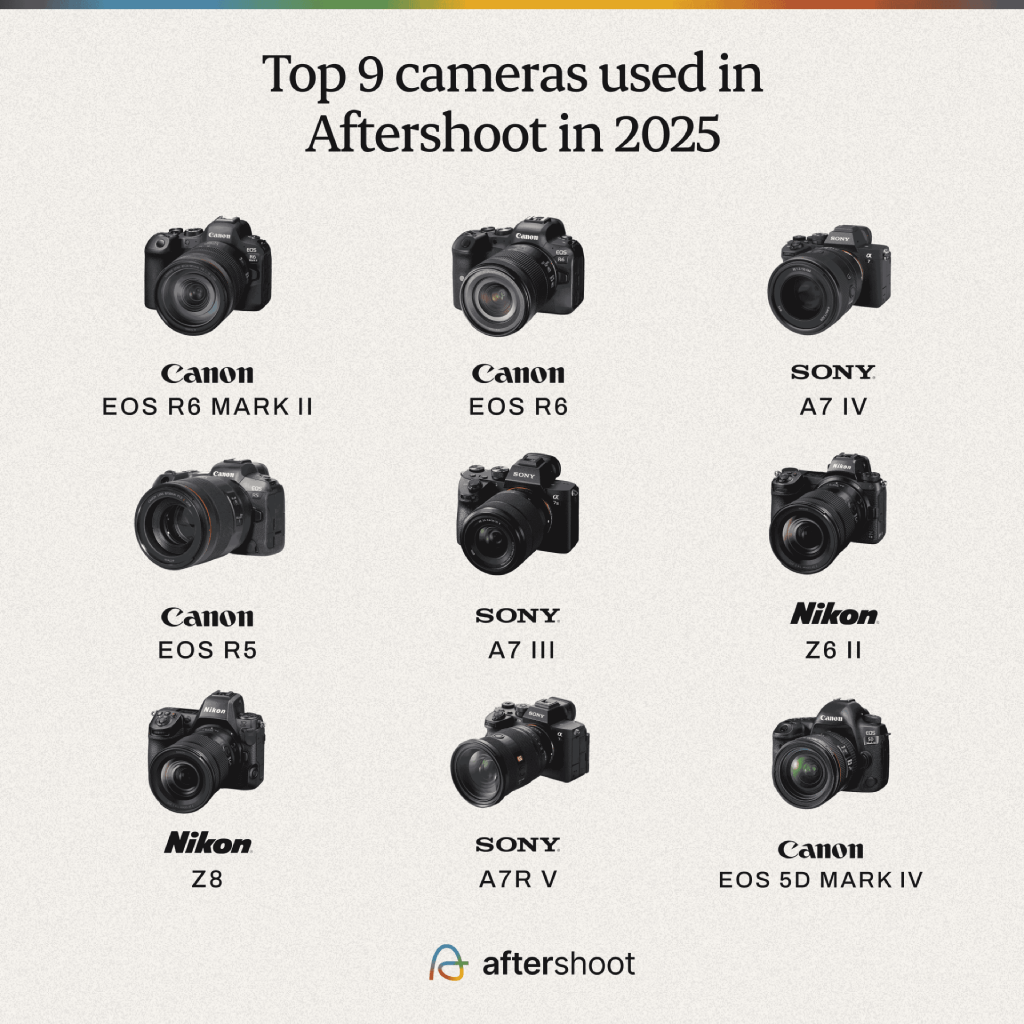Culling photos can be a pain in the back! There, we said it. Enter the room – photo culling software to ease some of that pain. But how do you choose the best photo culling software?
For all of you photographers who come home from a long and grueling shoot to stare helplessly at the thousands of photos you took during a wedding, sports event, portrait assignment, or business presentation, yes, all of you. Especially if you’re an over shooter.
Raise your hand if you actually like culling photos. There won’t be many of you for quite obvious reasons.
With so many tools out there, it’s easy to get lost in the options. So let’s take a dive into what photo culling is, what to expect from a software like this, and some options to look at.

What is photo culling?
Photo culling is the process of selecting the images that move on to editing from all of the photos you’ve taken during a particular shoot.
In the age of digital photography, when you can take thousands of high-resolution pictures within a single shooting session, this process can be time-consuming.
Sifting manually through all the photos with the scope of finding the gems worthy of editing is what photo culling is.
And, as all of you know, this process can take up a good chunk of your valuable time, inviting procrastination and extending the time it takes you to provide the final shots to your clients and get paid.
What is photo culling software & what to look for when you choose one
Photo culling software is the type of software optimized for viewing photos and filtering them in various ways (ratings, attributes, keywords, etc.) so you can narrow down a large number of RAW files into a curated selection ready for editing.
The faster the software allows you to select your images, the better.
With culling software, there are two different methods:
- Manual culling
- AI automated culling
With manual culling software, you do all the work: reviewing photos and selecting them individually, which is time-consuming.
With AI culling, the software works for you – it’s like having a personal culling assistant. You’d want to look for one that will you remove the photos that aren’t good enough and group similar images together, so you can focus on selecting the final photos for editing.
Let’s look at the best culling software so you can choose a tool to help you improve your post-shoot workflow.
Reviews: 8 Best Photo Culling Software Tools
In this section, we take a look at both manual and AI-assisted culling software.
Yes. We’re reviewing other culling programs, but that doesn’t mean we’ll give ourselves 5 stars, pat ourselves on the back, and do a victory lap. Not all AI software can handle all situations. So we’re going to address that here.
We’ll be unbiased with our reviews so that you can make your own informed decisions.
Aftershoot
AI CULLING

In this day and age, when even artwork can be generated by AI, it’s no surprise that photo culling software employs machine learning algorithms at its core.
Aftershoot is one of the first AI culling tools of its kind and has rapidly gained popularity thanks to its constant refinement and reliability.
Sure, photo culling often involves artistic decisions apart from the apparent weeding out of out-of-focus or wrongly exposed images.
But you’d be surprised how good Aftershoot is at selecting your best photos.
And the best part, it can do hours of manual work in minutes with its intelligent AI.
Pair it with ease of use and very affordable pricing, and it becomes obvious why Aftershoot has become one of the most popular photo culling solutions out there.
Pros
Cons
- AI-powered culling with lightning-fast speeds
- easy to use
- flexible keyboard shortcuts
- spray can mode for quick selections
- affordable pricing – monthly or yearly subscriptions
- unlimited images
- great 24/7 customer support
- no internet access is needed
- integrated AI editing
- one click exports to Lightroom and CaptureOne
- regular updates to the AI, features, and user interface
- works best when there are people in the photo
- most suitable for professionals with a larger volume of photos to cull
FilterPixel
AI CULLING

Another AI-based photo culling solution, FilterPixel, relies on cloud-based calculations instead of doing everything locally.
The result is fast photo culling regardless of your system’s specifications, with the downside being you need a fast and reliable internet connection.
The interface can sometimes feel too minimalistic but may appeal to those who love to get things as uncluttered as possible.
When compared to Aftershoot, the AI isn’t as accurate and throws considerably more errors, meaning there is quite a lot more manual reviewing than there should be.
Pros
Cons
- minimalistic UI
- cloud-based culling
- affordable
- groups similar photos well
- requires a good internet connection
- cloud-based file handling can be risky
- workflow is clunky and needs improvement
- AI filtering is slightly unreliable
FilterPixel vs Aftershoot
| Software | Price | AI Culling | Works Offline |
|---|---|---|---|
| FilterPixel | 14-day free trial $16.99/mo. billed monthly $10.19/mo. billed annually | 🟢 Yes | 🔴 No |
| Aftershoot | 30-day free trial $14.99/mo. billed monthly $9.99/mo. billed annually | 🟢 Yes | 🟢 Yes |
Photo Mechanic
MANUAL CULLING
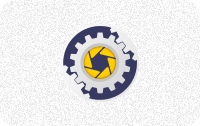
Having great AI-powered solutions for culling photos doesn’t mean you can’t do things manually easily.
Photo Mechanic is proof of this statement, being the most popular software product for manual photo culling.
Its secret is simple: it offers fast RAW viewing functionality, uncluttered UI, and good metadata editing options, which results in a quick and flexible workflow.
Moreover, it helps you organize your photos with model releases, geo-tagging, property releases, and all the other details you may need when uploading the final edited image online.
It’s much slower than its AI alternatives; if you’ve got time to burn or you like to look at each photo when culling, it’s a decent option.
Pros
Cons
- good for manual culling
- great for file management
- good metadata functionality
- one-time purchase options
- only manual photo culling
- no AI help
- not really built for culling
- UI is quite poor
- much slower than AI alternatives
- complicated learning curve
- only yearly updates with little improvement to performance or features
Photo Mechanic vs Aftershoot
| Software | Price | AI Culling | Works Offline |
|---|---|---|---|
| Photo Mechanic | 30-day free trial $169 once-off for Photo Mechanic 6 $329 once-off for Photo Mechanic Plus | 🔴 No | 🔴 No |
| Aftershoot | 30-day free trial $14.99/mo. billed monthly $9.99/mo. billed annually | 🟢 Yes | 🟢 Yes |
Narrative Select
AI-ASSISTED CULLING

Narrative Select is an AI-assisted photo culling software that helps highlight blurry, out-of-focus, and closed-eye images. It’s a kind of hybrid between Aftershoot and Photo Mechanic but you’ll still be doing a manual cull with some AI assistance.
For instance, the Closeup panel is good for group shots of people since it offers a dedicated face closeup view of every person within the picture, allowing you to review focus, expression, eye blinking, and all the other things in one view.
It’s not the fastest tool, but it does offer a clean interface that makes it easier to cull, it’s just a shame it’s not AI automated.
Pros
Cons
- some AI-assisted features
- fast photo culling
- good closeup panel
- doesn’t work with Windows
- requires manual culling
- not anywhere near as quick as other AI powered options
- can’t rename or backup files during import
Narrative Select vs Aftershoot
| Software | Price | AI Culling | Works Offline |
|---|---|---|---|
| Narrative Select | Free option with core features $15/mo. billed annually for unlimited advanced features | 🟡 Partially | 🟡 Partially |
| Aftershoot | 30-day free trial $14.99/mo. billed monthly $9.99/mo. billed annually | 🟢 Yes | 🟢 Yes |
Adobe Lightroom
MANUAL CULLING

It might surprise you, but many photographers still use Adobe Lightroom for culling photos. Unfortunately, while it’s an excellent tool for editing photos, it’s the slowest software for culling.
The main reason that Lightroom is used for culling is that it’s a RAW file editor, so it makes sense to cull your photos and start editing them right away.
The thing is, Lightroom wasn’t created for culling, and it simply can’t compete in terms of speed with dedicated culling software, let alone AI-powered solutions.
Pros
Cons
- great editing features
- good filtering and rating systems
- good mobile app
- not dedicated photo culling software per se
- manual culling only
- much slower than AI alternatives
Adobe Lightroom vs Aftershoot
| Software | Price | AI Culling | Works Offline |
|---|---|---|---|
| Adobe Lightroom | Plans start at $9.99/mo. | 🔴 No | 🟡 Partially |
| Aftershoot | 30-day free trial $14.99/mo. billed monthly $9.99/mo. billed annually | 🟢 Yes | 🟢 Yes |
FastRaw Viewer
MANUAL CULLING
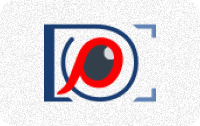
FastRaw Viewer is just that – software used for viewing RAW files fast.
And if you’ve ever been annoyed by the slow speed with which some photo viewers handle RAW photos, this product will undoubtedly provide a breath of fresh air.
It offers lots of technical data for you to review and provides various filtering options that can be used for culling photos.
The only downside is that you’ll have to do it manually.
If you prefer taking complete control of the culling process, this is one of the best manual culling options.
Pros
Cons
- fast RAW file viewing
- decent filtering options
- complete manual control
- cost-effective
- manual culling only
- not a dedicated culling tool
- no AI help
- much slower than AI alternatives
FastRaw Viewer vs Aftershoot
| Software | Price | AI Culling | Works Offline |
|---|---|---|---|
| FastRaw Viewer | $27.59 once-off | 🔴 No | 🔴 No |
| Aftershoot | 30-day free trial $14.99/mo. billed monthly $9.99/mo. billed annually | 🟢 Yes | 🟢 Yes |
Adobe Bridge
MANUAL CULLING

Of all the Adobe products spawned over the decades, Bridge is the closest to what you’d expect a full-fledged photo culling software to offer.
It allows you to browse through images relatively fast and manipulate files in a really simple fashion.
Its interface is intuitive, especially if you rely on Lightroom and Photoshop for your editing needs. And it ha
However, by today’s standards Bridge is not as lightweight or fast as other manual photo culling solutions.
Pros
Cons
- intuitive UI
- easy to use
- great integration of Adobe products
- slow by modern photo culling standards
- much slower than AI alternatives
- not really built for culling
Adobe Bridge vs Aftershoot
| Software | Price | AI Culling | Works Offline |
|---|---|---|---|
| Adobe Bridge | Free | 🔴 No | 🟢 Yes |
| Aftershoot | 30-day free trial $14.99/mo. billed monthly $9.99/mo. billed annually | 🟢 Yes | 🟢 Yes |
PhotoRefine
AI CULLING
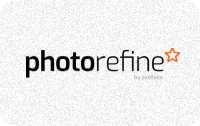
Previously known as Optyx, PhotoRefine is the rebranded and updated version of the initial AI-powered culling startup that now makes part of the Zenfolio subscription package.
The software has recently been updated, especially regarding user interface and flexibility.
But what we loved the most about it is that you can combine AI-powered automated culling with manual photo culling in a neat way.
Pros
Cons
- clusters similar photos
- convenient grouping
- some manual culling options
- free if you’re a Zenfolio user
- not available as a standalone product
- lacking in certain areas especially lighting
- expensive when you consider you need a Zenfolio subscription
- lack of settings customization
PhotoRefine vs Aftershoot
| Software | Price | AI Culling | Works Offline |
|---|---|---|---|
| PhotoRefine | $15/mo. billed annually | 🟢 Yes | 🟡 Partially |
| Aftershoot | 30-day free trial $14.99/mo. billed monthly $9.99/mo. billed annually | 🟢 Yes | 🟢 Yes |
Our Verdict
When it comes to photo culling software, the most important factors are speed and accuracy. And these days, you can’t compare AI-powered culling with manual culling.
Sure, manual photo culling gives you complete control of the process, but you’re investing a significant amount of time doing it. Especially considering how accurate and fast some AI-powered products are.
When you do the math and consider all the time you save using an automated culling solution, the pros of manual culling don’t add up.
Which photo culling software is the best for you depends on your preferences. However, we can assure you Aftershoot holds up as the best AI-based tool for culling photos, as it is the most refined, optimized, and easy-to-use product currently on the market.
And with the addition of Aftershoot EDITS, you’ll have a one-stop shop for AI culling and editing on your computer. No internet needed!
As for manual photo culling software, there’s no denying that Photo Mechanic still keeps the leading position regarding speed, ease of use, and integrated functionality.

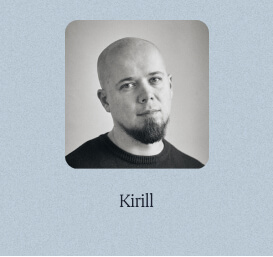
Whether it’s product and content photography, craft beer brewing, extended range guitars, or science fiction novels, Kirill tends to switch between his passions like a vane during a Category 4 hurricane. However, once focused on a single topic, he becomes laser-focused, verging on obsessive, until the task is tackled and a well-deserved IPA is savored after a hard day’s work.